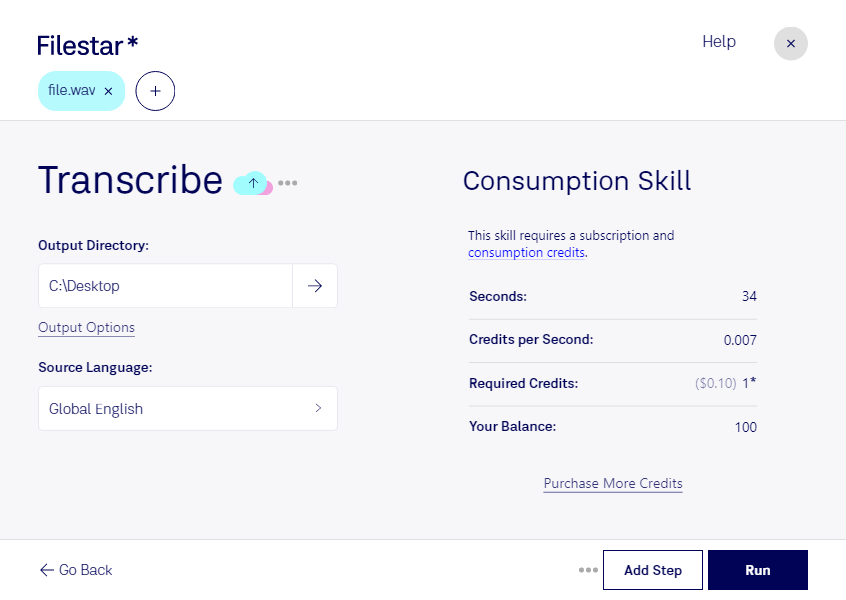Transcribe WAV Files with Filestar - Convert and Process Locally
As a professional in need of transcribing audio files, you need a reliable software that can handle bulk conversion and operations. That's where Filestar comes in. Our software allows you to convert and process your WAV files locally on your computer, ensuring maximum safety and convenience.
Whether you're a journalist, a researcher, or a transcriptionist, transcribing audio files is an essential part of your work. WAV files are a popular format for audio recordings, but they can be difficult to transcribe without the right tools. With Filestar, you can easily convert your WAV files to a more manageable format, such as MP3 or AAC, and use our powerful processing tools to enhance the audio quality and make your transcription process smoother.
One of the unique features of Filestar is its ability to handle bulk conversion and operations. You can convert multiple WAV files at once, saving you time and effort. Our software also runs on both Windows and OSX, so you can use it on any computer you have access to.
Transcribing audio files can be a time-consuming and tedious task, but with Filestar, you can make the process more efficient and accurate. Our software includes tools for adjusting the playback speed, adding bookmarks, and inserting timestamps, making it easier to keep track of your progress and stay organized.
When it comes to file conversion and processing, safety is always a concern. With Filestar, you can convert and process your audio files locally on your computer, without the need for an internet connection. This means that your files are never uploaded to the cloud, ensuring maximum privacy and security.
In conclusion, Filestar is the ultimate file conversion and processing software for professionals who need to transcribe WAV files. With its powerful features, bulk conversion capabilities, and local processing capabilities, it's the perfect tool for anyone who needs to transcribe audio files. Try it today and see how it can make your work easier and more efficient.