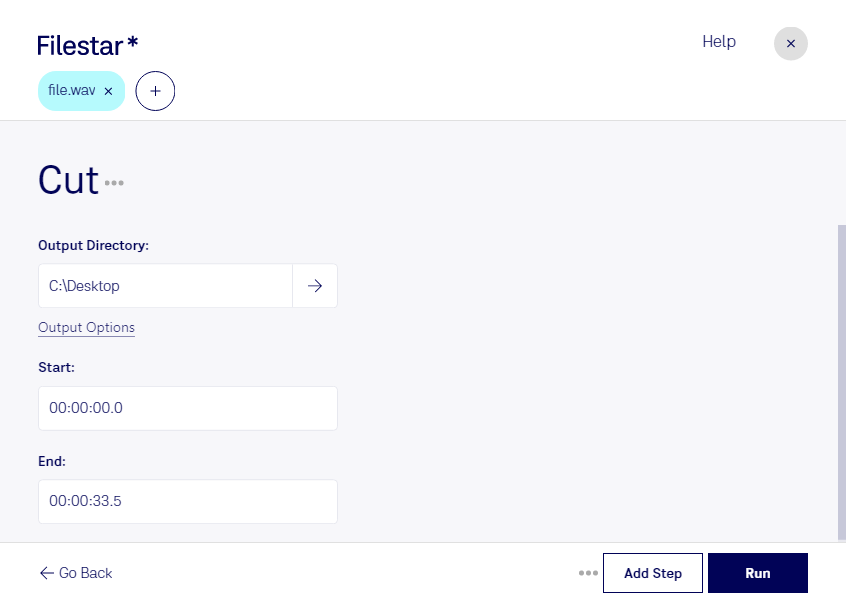Cut WAV Files with Filestar - Local Audio Processing Software
Filestar is a powerful software that enables you to cut and process WAV files locally on your computer. This means that you can work with your audio files without the need for an internet connection, ensuring that your data stays safe and secure.
With Filestar, you can perform bulk/batch operations on your WAV files, saving you time and effort. Whether you need to cut, convert or process multiple files at once, Filestar has got you covered. And with support for both Windows and OSX, you can use Filestar no matter what platform you prefer.
Cutting WAV files is a useful feature for audio professionals such as sound engineers, music producers, and podcast editors. For example, you may need to cut a long audio file into smaller segments to use in a podcast or video project. Or you may need to remove unwanted sections of an audio recording to create a polished final product. Whatever your needs, Filestar makes cutting WAV files easy and efficient.
One of the benefits of using Filestar for local audio processing is that your data is not stored in the cloud. This means that you have full control over your files and can ensure that they remain secure. Additionally, local processing can be faster and more reliable than cloud-based solutions, especially if you have a slow or unreliable internet connection.
In summary, if you need to cut, convert or process WAV files, Filestar is the perfect software for you. With support for bulk operations, professional features, and local processing, Filestar makes it easy to work with your audio files on your own terms. Try it out today and see the difference for yourself.
Remember, if you have any questions or need assistance, our team is always here to help. Contact us today to learn more.