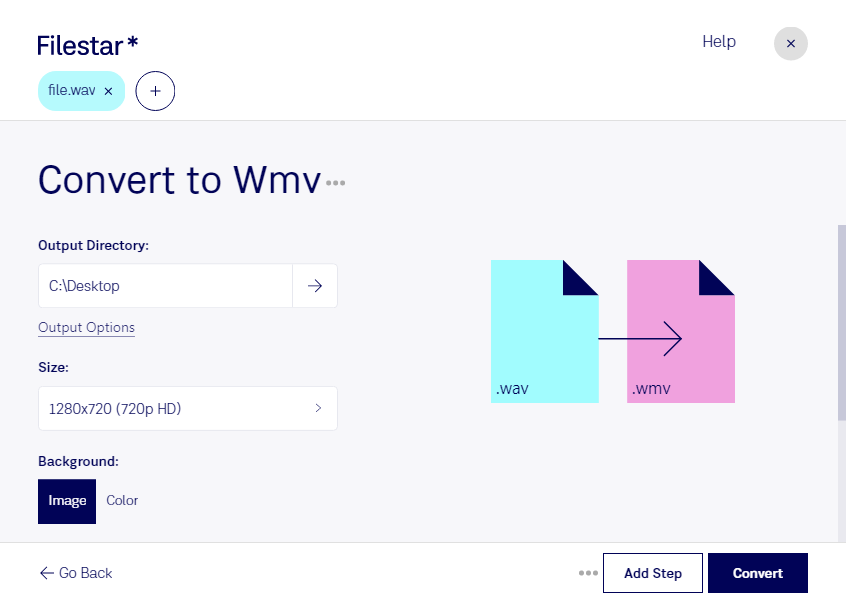Are you looking to convert your Wav audio files to Wmv video files? With Filestar, you can do this quickly and easily on your own computer. Our software allows for bulk/batch conversion, so you can process multiple files at once, saving you time and effort.
Filestar runs on both Windows and OSX, so no matter what operating system you use, you can take advantage of our powerful file conversion and processing capabilities. You don't need an internet connection to use our software, so you can convert your files offline and with complete privacy.
But why might you need to convert Wav to Wmv? There are many professional scenarios where this conversion is useful. For example, if you are a music producer or sound engineer, you may need to create a video to accompany your audio track. By converting your Wav file to Wmv, you can easily add visuals and create a more engaging experience for your audience.
Another example is in the world of podcasting. If you record your podcast in Wav format, you may want to create a video version of your episode to upload to YouTube or other video platforms. By using Filestar to convert your Wav file to Wmv, you can easily create a video version of your podcast and reach a wider audience.
Finally, it's worth noting that converting and processing your files locally on your computer is safer than using cloud-based services. With Filestar, you can be sure that your files remain on your own machine, and you don't have to worry about security or privacy concerns.
In summary, if you need to convert Wav to Wmv, Filestar is the perfect solution. Our software is fast, easy to use, and runs on both Windows and OSX. With bulk/batch processing capabilities, you can save time and effort, and with local processing, you can be sure that your files remain safe and secure. Get in touch with us today to learn more about how Filestar can help you with your file conversion and processing needs.