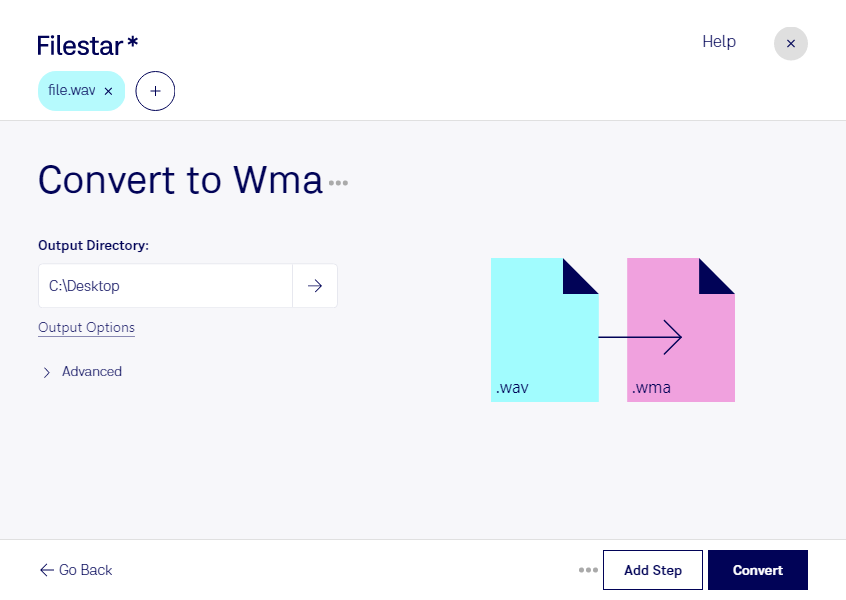Are you looking for a reliable way to convert your WAV audio files to WMA? Look no further than Filestar. Our powerful software makes it easy to convert your files quickly and efficiently, without sacrificing quality.
One of the standout features of Filestar is the ability to perform bulk or batch conversion operations. This means you can convert multiple files at once, saving you time and effort. And because our software runs on both Windows and OSX, you can use it no matter what operating system you prefer.
But why might you need to convert WAV to WMA in the first place? There are a variety of professional applications where this conversion can be useful. For example, if you work in the music industry, you might need to convert audio files to a specific format for compatibility with a particular software program or device. Or, if you're a video editor, you might need to convert audio files to a format that's more suitable for use in your projects.
One of the benefits of using Filestar to convert your files is that you can do so locally on your computer. This means you don't have to worry about uploading your files to the cloud and potentially compromising their security. Instead, you can convert your files with peace of mind, knowing that they're safe and secure on your own machine.
In conclusion, if you need to convert WAV to WMA, Filestar is the perfect solution. With our powerful software, you can convert your files quickly and easily, without sacrificing quality. And with the ability to perform bulk conversions and run on both Windows and OSX, you can trust Filestar to meet all of your audio conversion needs. Contact us today to learn more!