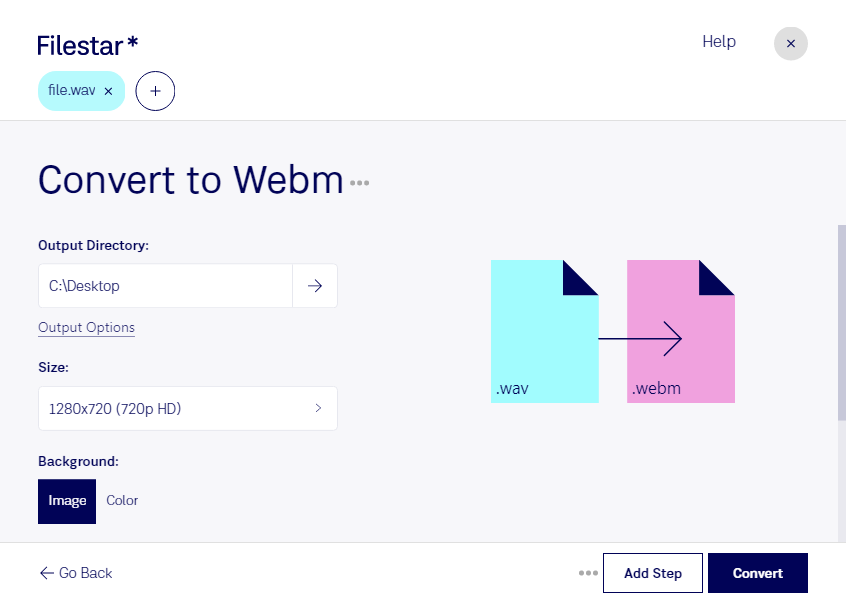Are you looking for a reliable and efficient way to convert your Wav audio files to Webm videos? Look no further than Filestar. Our powerful software allows for easy bulk/batch conversion/operations, so you can quickly convert all of your files in one go.
With Filestar, you can convert your files locally on your computer, ensuring that your data is safe and secure. Unlike cloud-based converters, you don't need an internet connection to use our software, and you can rest assured that your files won't be compromised.
Filestar runs on both Windows and OSX, so no matter what platform you use, you can take advantage of our powerful conversion tools. Whether you're a professional video editor or simply looking to convert your personal audio files to videos, Filestar has everything you need to get the job done quickly and easily.
So why might you need to convert Wav to Webm? Well, if you're a video editor, you may need to add background music or sound effects to your videos. By converting your Wav audio files to Webm videos, you can easily sync your audio and video tracks and create a seamless final product.
Similarly, if you're a content creator or social media manager, you may need to convert your audio files to videos in order to share them on platforms like Instagram or TikTok. With Filestar, you can easily convert your files to the required format and share them with your followers in no time.
In conclusion, if you're looking for a fast, easy, and secure way to convert your Wav audio files to Webm videos, Filestar has you covered. Try our software today and see for yourself how easy it can be to get the job done.