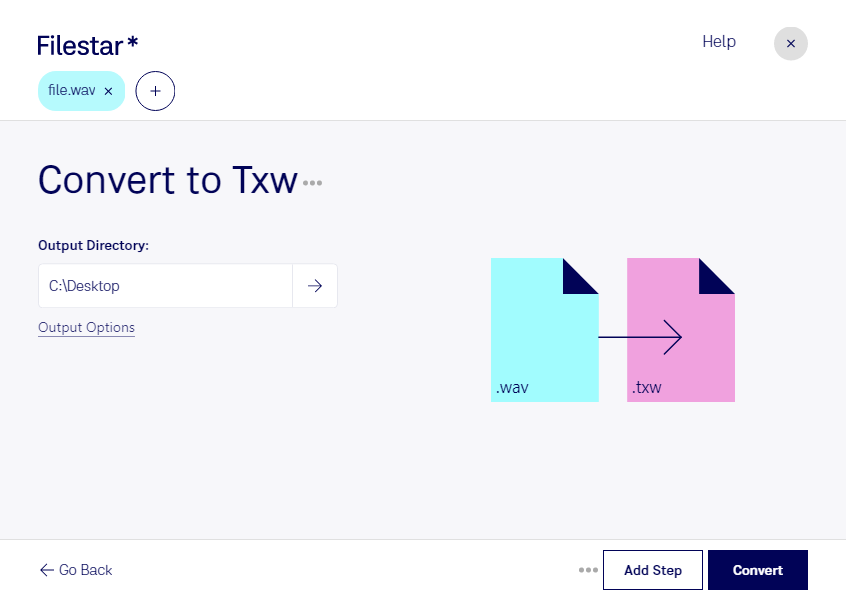Are you looking for a reliable and efficient way to convert your audio files from WAV to TXW format? Look no further than Filestar's file conversion software. Our software is designed to provide you with a fast and easy solution for all your audio file conversion needs.
With Filestar, you can easily convert multiple files at once with our bulk/batch conversion feature. This saves you valuable time and effort, allowing you to focus on other important tasks. Plus, our software runs on both Windows and OSX, so you can use it no matter what operating system you prefer.
Professionals in the music industry may find the ability to convert WAV to TXW particularly useful. For example, if you are a music producer who uses Yamaha TX16W sampler, you may need to convert your audio files to TXW format to use them in your projects. With Filestar, you can do this quickly and easily, without compromising the quality of your audio files.
One of the advantages of using Filestar's software is that you can process your files locally on your computer, rather than in the cloud. This means that you can be sure that your files are safe and secure, and that you have full control over the conversion process. Plus, our software is user-friendly and intuitive, so you don't need to be a tech expert to use it.
In summary, if you need to convert your audio files from WAV to TXW format, Filestar's file conversion software is the perfect solution. With its bulk conversion feature, cross-platform compatibility, and local processing capabilities, you can enjoy professional-grade results quickly and easily. Try it today and see for yourself how easy audio file conversion can be!