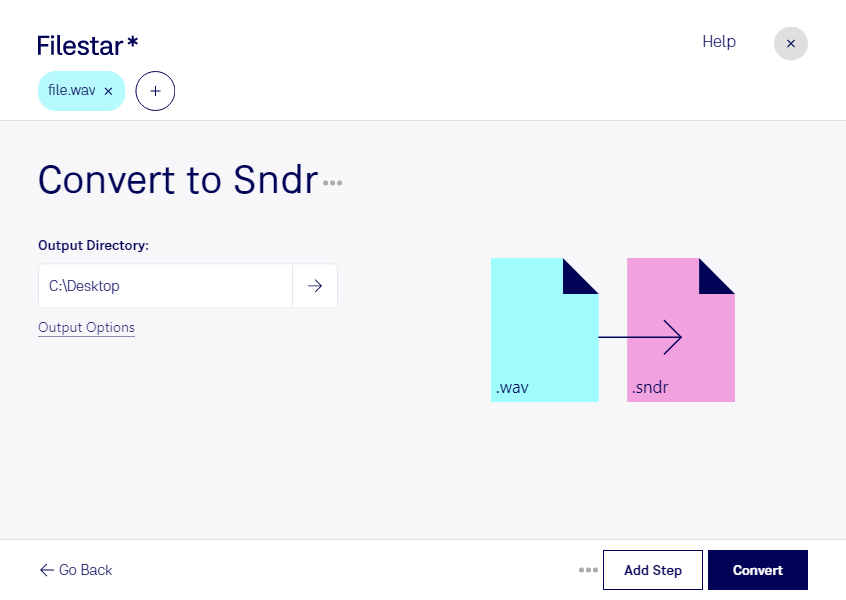Do you need to convert WAV to SNDR quickly and easily? Filestar's audio conversion software is the perfect solution for professionals who require local and secure audio processing on their Windows or OSX computer. With the ability to perform bulk/batch conversion operations, you can convert multiple files at once, saving you valuable time and effort.
The software's straightforward interface makes it easy to convert your WAV files to SNDR, a popular format for sound effects and game audio. Professionals in the gaming industry, film industry, or any industry that requires high-quality audio processing will find this feature particularly useful.
Converting and processing your files locally on your computer is more secure than using cloud-based solutions. With Filestar, you can rest assured that your files are not being uploaded to a third-party server, keeping your sensitive data safe and secure.
In addition to converting WAV to SNDR, Filestar's audio conversion software supports a wide range of audio formats, including MP3, FLAC, and AAC. You can also perform other audio operations, such as normalization, trimming, and merging, all within the same software.
In conclusion, if you're looking for a fast, easy, and secure way to convert WAV to SNDR, look no further than Filestar's audio conversion software. Try it out today and see how it can streamline your audio processing workflow.