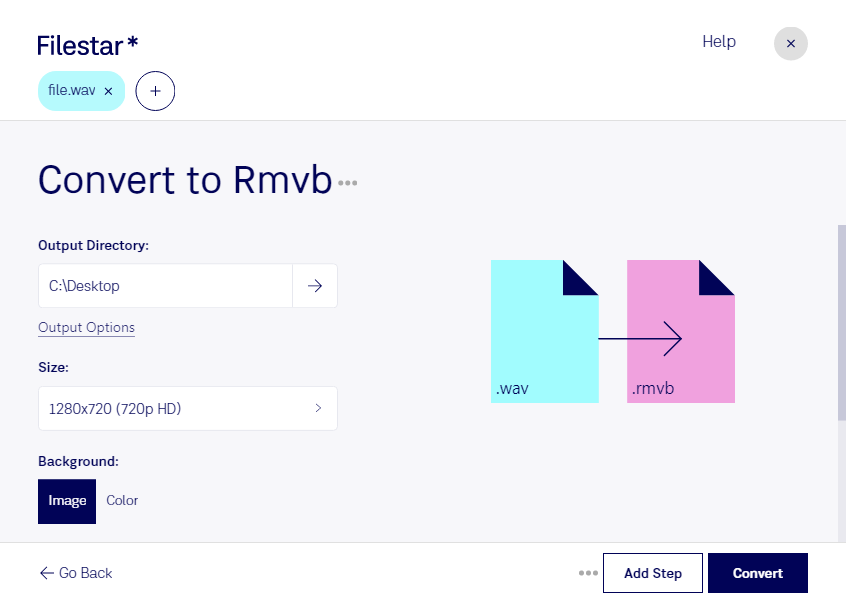Are you a professional looking to convert Wav audio files to Rmvb video files? Look no further than Filestar. Our desktop software allows for fast and easy bulk conversions, making it the perfect choice for those who need to process large amounts of files quickly.
With Filestar, you can convert your Wav files to Rmvb files locally on your computer. This means that your files are never uploaded to the cloud, ensuring that your data is safe and secure. Plus, our software runs on both Windows and OSX, making it accessible to a wide range of users.
But why might you need to convert Wav to Rmvb? Well, for professionals in the video editing industry, the ability to convert audio files to video files is essential. For example, if you have a Wav file of a voiceover that you want to add to a video, you can convert it to Rmvb and then easily add it to your project. This can save you time and effort, as you won't need to record the audio again or find a new file.
Filestar's software also allows for bulk/batch conversions, meaning that you can convert multiple files at once. This is perfect for those who need to process large amounts of files quickly and efficiently.
In conclusion, if you're looking for a fast and easy way to convert Wav audio files to Rmvb video files, look no further than Filestar. Our desktop software allows for local processing, bulk conversions, and runs on both Windows and OSX. Get in touch today to learn more or to start your free trial.