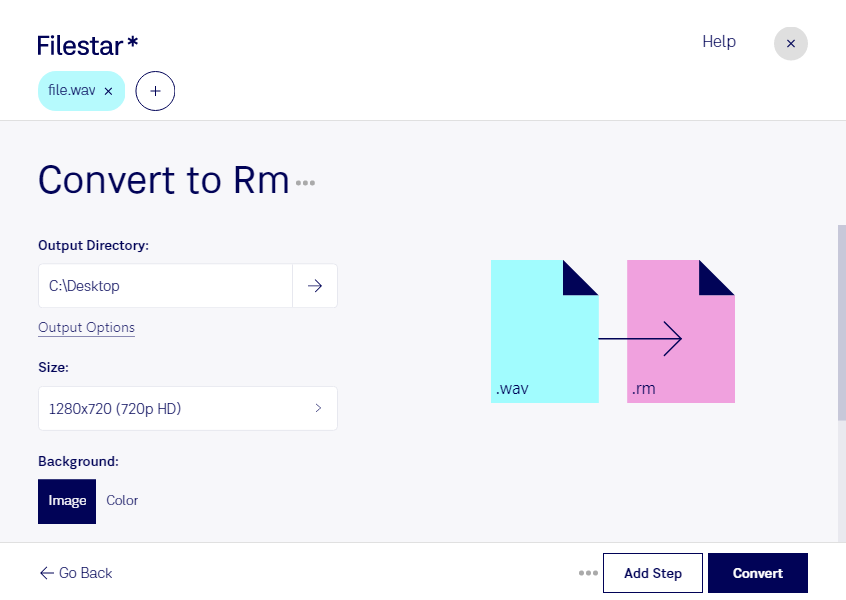Are you looking to convert your audio files from WAV to RM format? Look no further than Filestar. Our software provides a fast and easy solution for converting your WAVE audio files to RealMedia files. With Filestar, you can perform batch conversions, saving you time and effort.
Our software runs on both Windows and OSX, making it accessible to a wide range of users. Whether you're a professional video editor or a casual user, Filestar has the tools you need to convert your files quickly and easily.
Professionals in the video production industry may find our convert wav to rm feature particularly useful. For example, if you have a client who needs a video file in RM format, you can use Filestar to convert your audio files locally on your computer. This ensures that your sensitive data is not uploaded to the cloud, keeping it safe and secure.
At Filestar, we understand the importance of safe and secure file processing. That's why our software allows you to convert and process your files locally on your computer. This means that your data is not uploaded to the cloud, reducing the risk of data breaches and other security issues.
In conclusion, if you're looking for a fast and easy way to convert your WAVE audio files to RealMedia files, look no further than Filestar. Our software provides a safe and secure solution for professionals and casual users alike. Contact us today to learn more about our convert wav to rm feature and how it can benefit you.