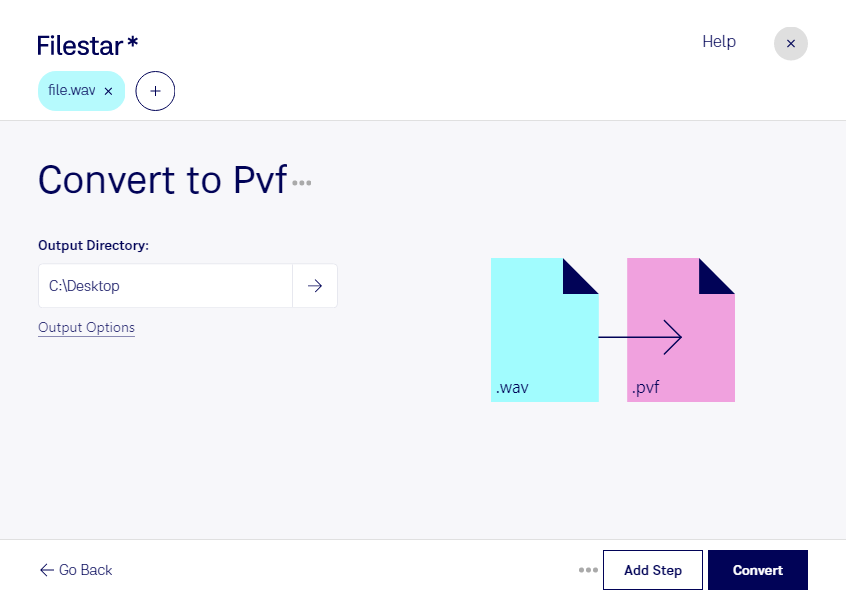Are you looking for a reliable way to convert your Wav audio files to Pvf format? Look no further than Filestar's powerful file conversion software. With our easy-to-use tool, you can quickly and securely convert your audio files in bulk, saving you time and effort.
Filestar runs on both Windows and OSX, so no matter what operating system you use, you can take advantage of our powerful conversion capabilities. And because our software processes files locally on your computer, you can rest assured that your data is safe and secure.
But why might you need to convert Wav to Pvf in the first place? Well, if you're a professional in the voice recording or transcription industry, you may need to use Pvf files for certain applications. For example, Pvf files are often used in telephony systems, so if you work in a call center or other customer service role, you may need to convert your audio files to this format.
In addition, Pvf files are often used in digital dictation systems, so if you're a legal or medical professional who uses dictation software, you may need to convert your Wav files to Pvf format to ensure compatibility with your system.
Whatever your needs may be, Filestar's Wav to Pvf conversion tool makes it easy to get the job done quickly and efficiently. So why wait? Try our software today and see how easy it is to convert your audio files in bulk.
Remember, Filestar is not an online converter, so you can process your files locally on your computer. This means that your data stays safe and secure, and you don't have to worry about internet connectivity issues. Get in touch with us today to learn more about our powerful file conversion software.