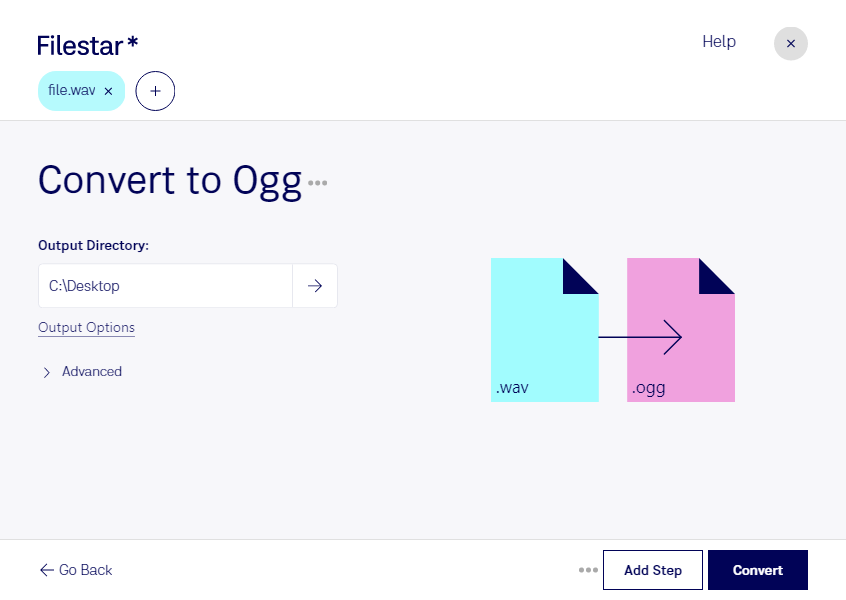Are you looking to convert your WAVE Audio Files to Ogg Vorbis Audio Files? With Filestar, you can easily convert your audio files in bulk with just a few clicks. Our software runs on both Windows and OSX, so no matter what operating system you use, you can convert your files with ease.
But why might you need to convert your audio files from WAV to OGG? Well, there are several reasons. For example, OGG files offer better sound quality than MP3 files at the same bitrate, making them a popular choice for music enthusiasts. Additionally, OGG files are often used in the gaming industry for sound effects and background music, as they offer a good balance between file size and quality.
One of the benefits of using Filestar is that you can convert your files locally on your computer, rather than in the cloud. This means that your files are processed safely and securely, and you don't need an internet connection to use our software. Plus, with our bulk conversion feature, you can convert multiple files at once, saving you time and effort.
So whether you're a music producer, a game developer, or just someone who wants to convert their audio files, Filestar has got you covered. Download our software today and start converting your WAV files to OGG with ease.