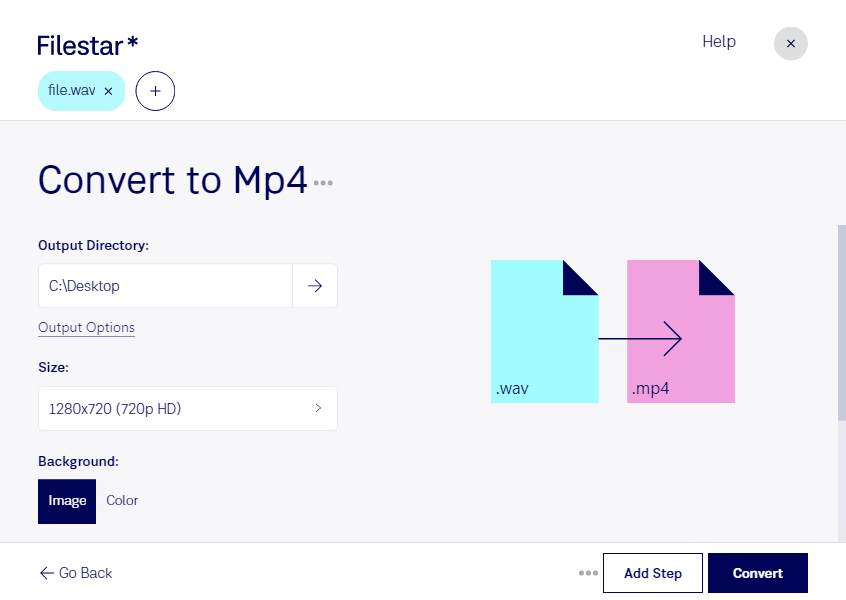Are you looking for a reliable and efficient way to convert your audio files from Wav to Mp4? Look no further than Filestar! Our software allows for bulk/batch conversion/operations, making it easy to process large numbers of files at once. Plus, since Filestar runs on both Windows and OSX, you can use it no matter what operating system you prefer.
But why might you need to convert Wav to Mp4 in the first place? Well, there are several reasons. For example, if you work in the video production industry, you may need to create a video file that includes high-quality audio. By converting your Wav files to Mp4, you can easily add them to your video project and ensure that the audio sounds great.
Another reason you might need to convert Wav to Mp4 is if you're a musician who wants to share your music on social media. Many social media platforms only support video files, so by creating an Mp4 file that includes your music, you can easily share it with your fans.
Of course, no matter why you need to convert Wav to Mp4, it's important to do so safely and securely. That's why Filestar is designed to run locally on your computer, rather than in the cloud. This means that your files never leave your computer, so you can be sure that they're safe and secure.
So why wait? Try Filestar today and see how easy it can be to convert your Wav files to Mp4!