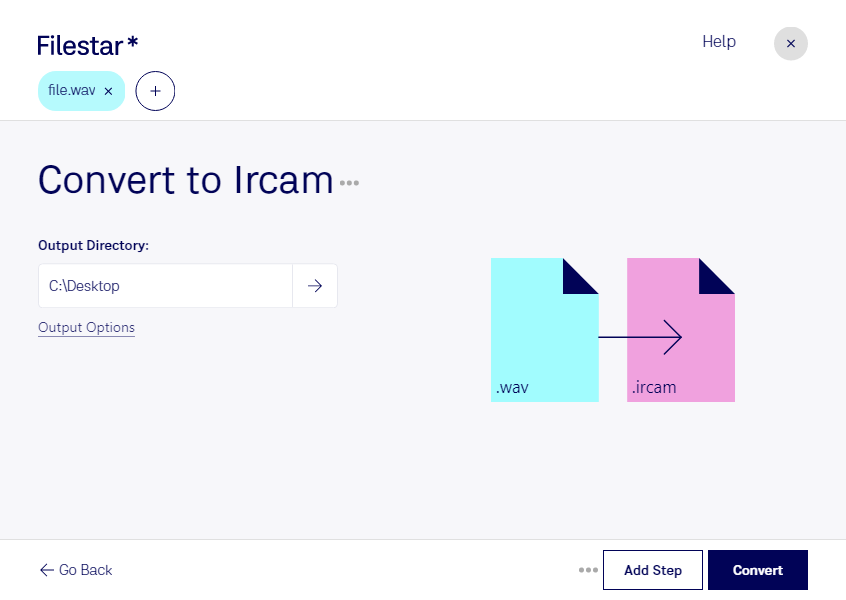Are you looking for a way to convert WAV to IRCAM files? Look no further than Filestar, the local bulk conversion software that allows you to process your files securely on your own computer. With Filestar, you can easily convert your WAV files to IRCAM format without the need for an internet connection.
Filestar's bulk conversion feature allows you to convert multiple files at once, saving you time and effort. Whether you're a musician, sound engineer, or audio producer, Filestar's WAV to IRCAM conversion capabilities are perfect for your needs. By converting your WAV files to IRCAM format, you can ensure compatibility with a wide range of audio software and hardware.
One of the benefits of using Filestar is that it runs on both Windows and OSX, making it accessible to a wide range of users. Additionally, by processing your files locally on your own computer, you can be sure that your data is safe and secure. This is especially important for professionals in the audio industry who need to protect their intellectual property and sensitive client information.
In conclusion, if you need to convert WAV to IRCAM files, Filestar is the perfect solution for you. With its bulk conversion capabilities, cross-platform compatibility, and local processing features, you can convert your files quickly and securely. Try Filestar today and see the difference for yourself.