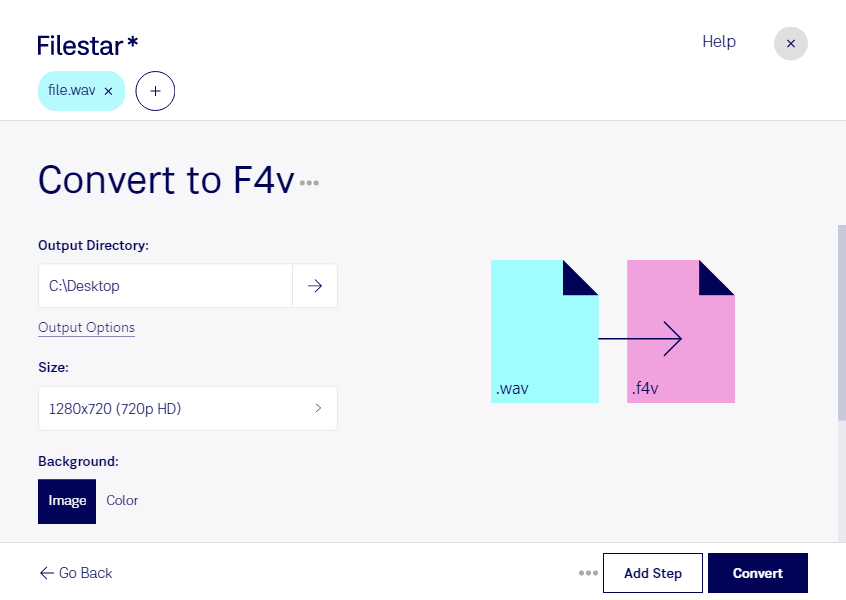Are you looking for a reliable and efficient way to convert your Wav audio files to F4V video format? Look no further than Filestar's powerful batch conversion software. With Filestar, you can easily convert your audio files to video format in just a few clicks.
Whether you're a professional videographer, content creator, or musician, converting your audio files to video format can be a crucial step in your workflow. And with Filestar, you can do it quickly and easily, without the need for an internet connection.
One of the biggest advantages of using Filestar is its ability to perform bulk/batch conversions. This means you can convert multiple files at once, saving you time and effort. And because Filestar runs on both Windows and OSX, you can use it no matter what type of computer you have.
So, in what professional might convert wav to f4v be useful? Well, let's say you're a musician looking to promote your music on social media. By converting your audio files to video format, you can create eye-catching visuals to accompany your music and increase engagement with your audience.
Or perhaps you're a videographer working on a project that requires both audio and video files. By converting your audio files to video format, you can easily integrate them into your project without the need for additional software.
And finally, it's worth noting that converting/processing files locally on your computer is much safer than doing so in the cloud. With Filestar, you can rest assured that your files are secure and won't be accessed by third-party services.
In conclusion, if you're looking for a fast and easy way to convert your Wav audio files to F4V video format, look no further than Filestar. With its powerful batch conversion capabilities and support for both Windows and OSX, it's the perfect tool for professionals needing to process large amounts of files locally on their computer.