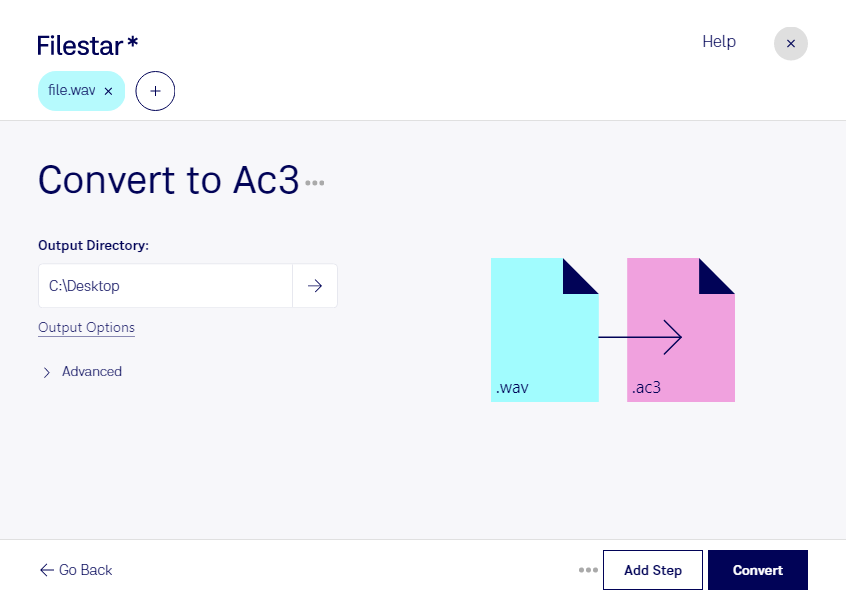Are you a professional in need of high-quality audio files? Look no further than Filestar. Our software allows you to easily convert WAV to AC3, making it the perfect tool for anyone in the audio industry.
With Filestar, you can perform bulk conversions, saving you time and effort. And because our software runs on both Windows and OSX, you can use it no matter what operating system you prefer.
But why might you need to convert WAV to AC3? Well, for starters, AC3 files are more compressed than WAV files, making them ideal for use in situations where storage space is at a premium. AC3 files are also commonly used in video production, as they provide high-quality audio without taking up too much space.
And when you convert WAV to AC3 locally on your computer with Filestar, you can rest assured that your files are safe and secure. Unlike cloud-based conversion services, which can leave your files vulnerable to hacking or theft, Filestar keeps your files on your own computer, where you have full control over them.
So if you're looking for a fast, easy, and safe way to convert WAV to AC3, look no further than Filestar. Try it out today and see for yourself why professionals in the audio industry trust us for all their conversion needs.