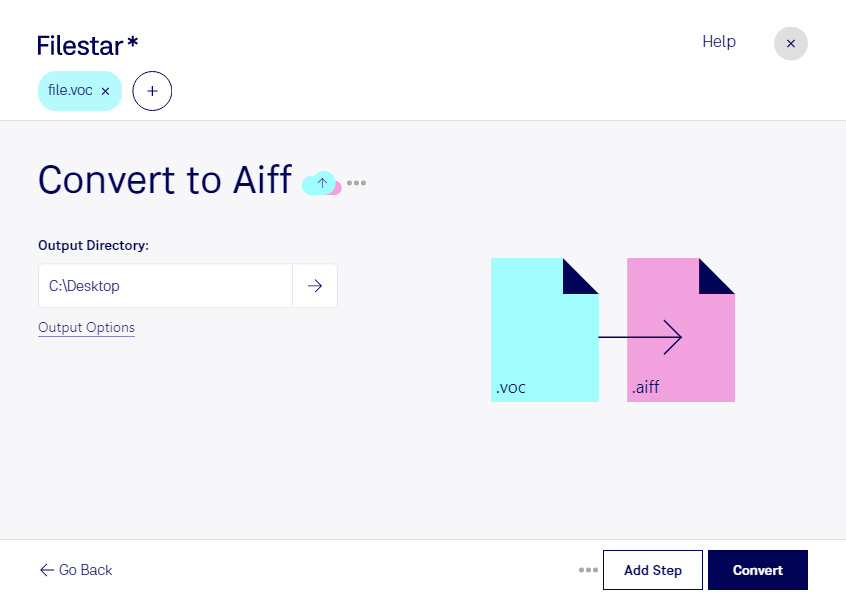What is the difference between .voc and .aiff?
- Extension
- .voc
- .aiff
- Format
- Binary
- Binary
- Category
- Audio
- Audio
- Developer
- Creative Labs
- Apple
- Description
- The VOC file format is an audio file format primarily used by Creative Technology's Sound Blaster sound cards for storing digital audio data. Developed by Creative Labs, the VOC format was widely used for storing sound samples and music files on PCs during the late 1980s and early 1990s. VOC files support mono and stereo sounds at various sampling rates and can contain multiple sound snippets and silence segments, making them versatile for a range of audio applications, including video games, sound effects, and voice.
- High-quality audio file created using the (AIFF) file format; contains CD-quality audio stored in a non-compressed, lossless format, similar .WAV files; commonly used to burn audio CDs.
- MIME Type
- audio/voc
- audio/aiff
- Sample
- sample.aiff
- Wikipedia
- .voc on Wikipedia
- .aiff on Wikipedia