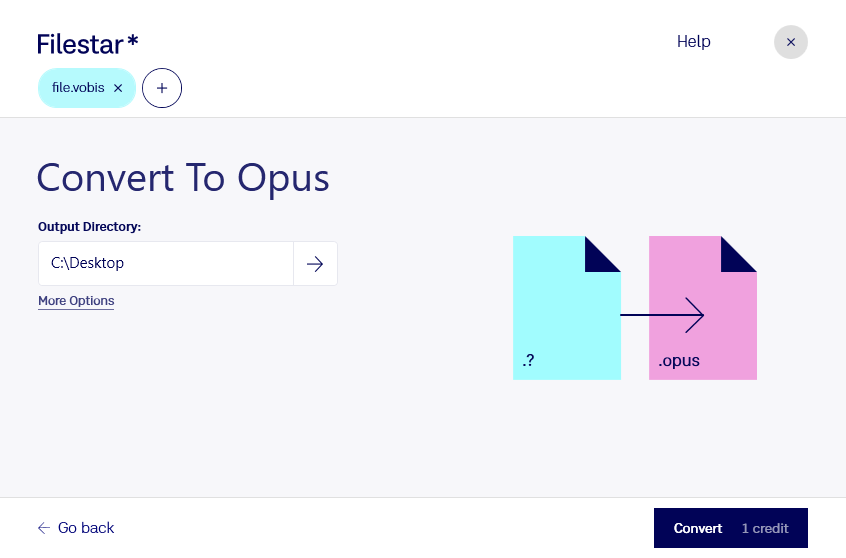What is the difference between .vobis and .opus?
- Extension
- .vobis
- .opus
- Format
- Binary
- Binary
- Category
- Audio
- Audio
- Developer
- Xiph.Org
- Xiph.Org
- Description
- An OGG file is a compressed audio file that uses free, unpatented Ogg Vorbis audio compression. It is similar to an .MP3 file, but sounds better than an MP3 file of equal size, and may include song metadata, such as artist information and track data. OGG files are supported by many software music players and some portable music players.
- An OPUS file is an audio file created in the Opus format (also called "Ogg Opus"), a lossy audio format developed for Internet streaming. It uses both SILK (used by Skype) and CELT (from Xiph.Org) codecs and supports variable bit rates from 6 kb/s to 510 kb/s.
- MIME Type
- audio/ogg
- audio/opus
- Sample
- sample.vobis
- sample.opus
- Wikipedia
- .vobis on Wikipedia
- .opus on Wikipedia