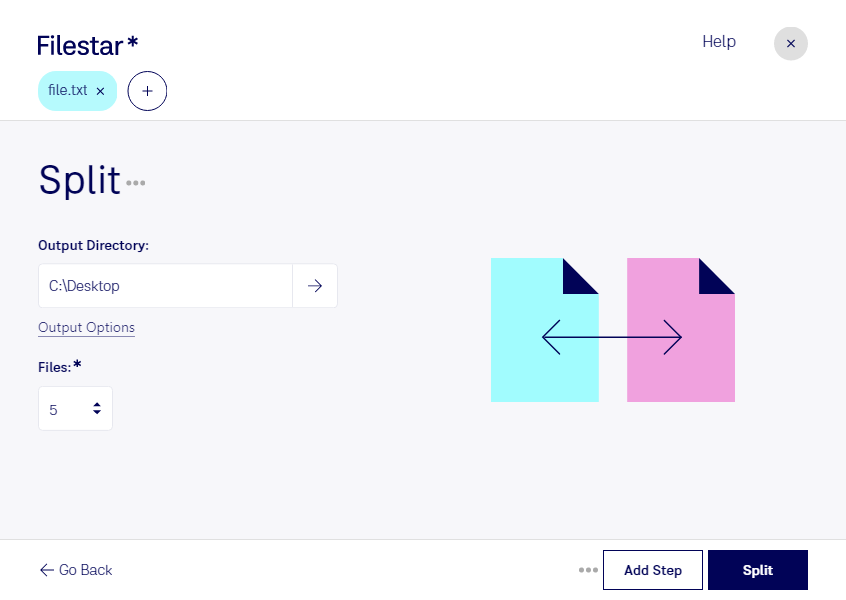Are you a professional who needs to split large TXT files into smaller, more manageable parts? Look no further than Filestar's bulk conversion software. With the ability to perform batch operations, you can split up dozens or even hundreds of TXT files at once, saving you valuable time and effort.
Filestar runs on both Windows and OSX, making it a versatile tool for professionals in any industry. Whether you work in finance, law, or marketing, splitting TXT files can help you better manage your data and streamline your workflow.
But why should you convert and process your files locally on your computer instead of in the cloud? For one, it's more secure. When you upload files to an online converter, you run the risk of having your data compromised. With Filestar, you can rest assured that your files are being processed safely and securely on your own device.
So why wait? Try Filestar's bulk conversion software today and start splitting your TXT files with ease.