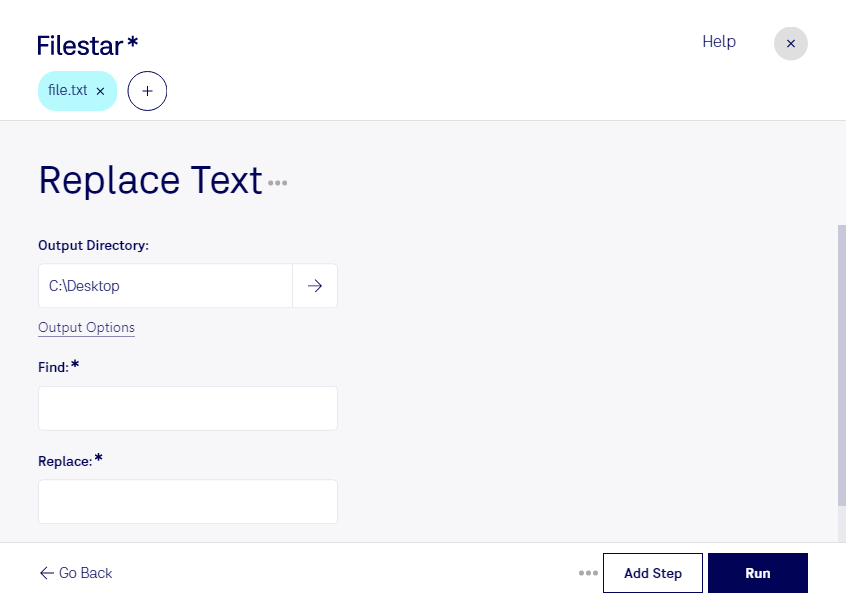Are you tired of manually replacing text in multiple documents? Say goodbye to tedious and time-consuming tasks with Filestar's replace text txt feature. Our software allows you to easily replace text in bulk, saving you valuable time and effort.
Filestar's replace text txt feature is particularly useful for professionals who work with large amounts of text files. For example, writers and editors can easily replace specific words or phrases across multiple documents. Lawyers can quickly replace client names or other sensitive information in legal documents. And marketers can update product names or descriptions in their marketing materials.
But that's not all. Filestar allows for bulk/batch conversion/operations, meaning you can process multiple files at once. And with support for both Windows and OSX, you can use Filestar no matter what operating system you prefer.
One of the biggest advantages of using Filestar for text file conversion and processing is that it all happens locally on your computer. This means that your files are not being processed in the cloud, making it a safer option for sensitive information. Plus, you don't need an internet connection to use Filestar, making it a reliable and convenient tool for professionals on the go.
In conclusion, if you're looking for a reliable and efficient way to replace text in bulk, look no further than Filestar's text file conversion software. Try it out today and see how it can improve your workflow. Don't hesitate to get in touch if you have any questions or concerns.