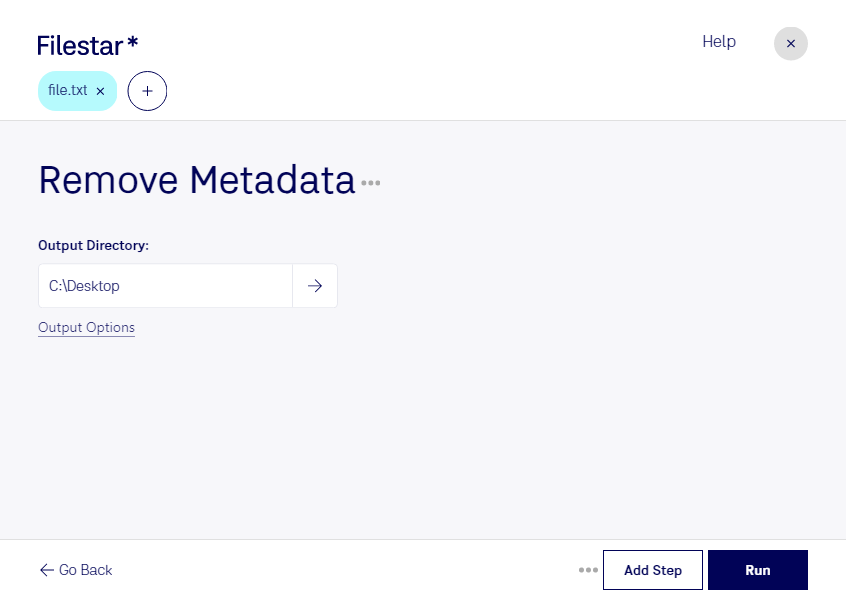When it comes to working with text files, metadata can often be a hassle. Fortunately, with Filestar's TXT Metadata Removal tool, you can easily remove metadata from your text files in bulk. This feature is especially useful for professionals who work with sensitive data, such as lawyers, journalists, and researchers.
One of the benefits of using Filestar is that it allows for batch conversions and operations. This means that you can process multiple text files at once, saving you time and effort. And because Filestar runs on both Windows and OSX, you can use it no matter what operating system you prefer.
When you remove metadata from your text files, you're taking an important step towards keeping your data safe and secure. Metadata can contain sensitive information that you don't want to share with others, such as the author's name, creation date, and location. By removing this information, you can protect your privacy and prevent others from accessing your data.
It's also worth noting that converting and processing files locally on your computer is generally safer than doing so in the cloud. When you use an online converter, you're sending your files to a server somewhere else in the world. This means that you're entrusting your data to a third party, which can be risky. With Filestar, you can keep your data on your own computer and process it locally, giving you greater control over your files.
In conclusion, if you're looking for a reliable and easy-to-use tool for removing metadata from your text files, look no further than Filestar. With its batch processing capabilities, cross-platform compatibility, and emphasis on local processing, it's the perfect solution for professionals who need to keep their data safe and secure. Get in touch today and see how Filestar can help you streamline your workflow!