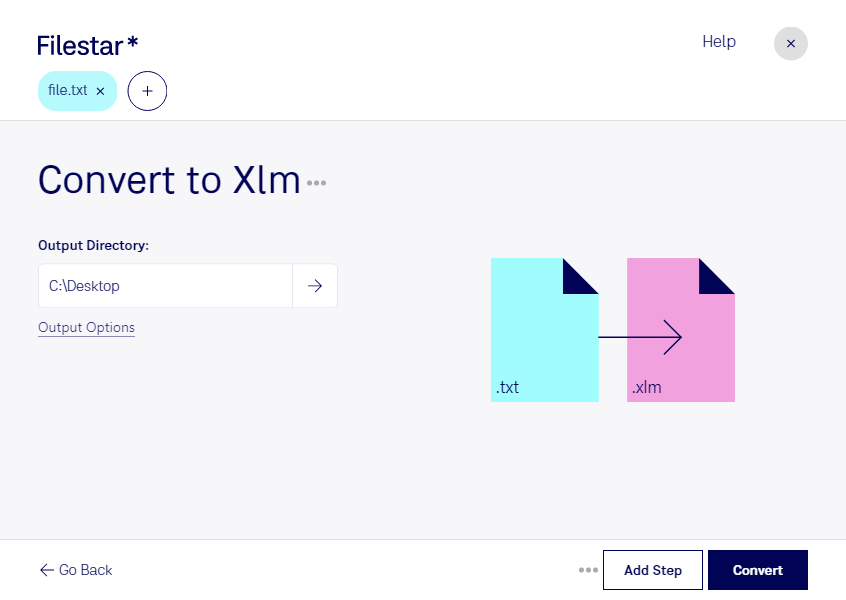Convert Text Files to Excel Spreadsheets with Filestar
If you work with data, you know how important it is to have it organized and easily accessible. One way to do this is by converting your text files to Excel spreadsheets. With Filestar, you can do just that with ease.
Our software allows for bulk/batch conversion/operations, so you can convert multiple files at once and save time. Filestar runs on both Windows and OSX, making it accessible for everyone.
Professionals in various industries can benefit from converting text files to Excel spreadsheets. For example, if you work in finance, you may have financial data in text files that you need to analyze. By converting them to Excel spreadsheets, you can easily create charts and graphs to help you better understand the data. If you work in sales, you may have customer data in text files that you want to organize and analyze. Converting them to Excel spreadsheets can help you create reports and track your sales performance.
One of the benefits of using Filestar is that you can convert and process your files locally on your computer. This means that you don't have to worry about your data being stored in the cloud or being accessed by others. Keeping your data safe is important, and with Filestar, you can do just that.
In conclusion, if you need to convert text files to Excel spreadsheets, Filestar is the perfect software for you. With bulk conversion capabilities, cross-platform compatibility, and local processing, you can convert your files quickly and safely. Try Filestar today and see how it can improve your workflow.