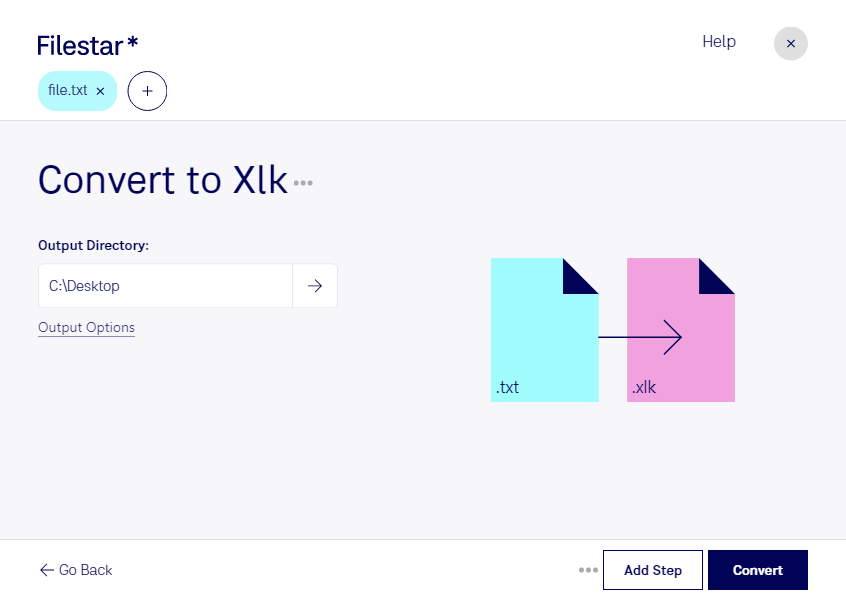Are you tired of manually entering data from text files into spreadsheets? Look no further than Filestar's TXT to XLK conversion feature. With just a few clicks, you can convert your Text Files to Microsoft Excel Backup Files in bulk, saving you time and effort.
Filestar's bulk conversion feature allows you to convert multiple TXT files to XLK files simultaneously, making it a perfect solution for professionals who need to process large amounts of data quickly. Whether you're an accountant, analyst, or researcher, converting TXT to XLK can streamline your workflow and improve your productivity.
Filestar runs on both Windows and OSX, so you can convert your files no matter what operating system you use. Plus, since Filestar is a locally installed software, you don't have to worry about your data being processed in the cloud. This means that your sensitive information stays safe and secure on your computer.
In addition to its ease of use and cross-platform compatibility, Filestar also offers a wide range of other file conversion and processing features. From image editing to PDF conversion, Filestar has everything you need to manage your files efficiently.
Don't waste any more time manually entering data into spreadsheets. Try Filestar's TXT to XLK conversion feature today and experience the benefits of bulk conversion and local processing. Get in touch with our team to learn more about how Filestar can improve your workflow.