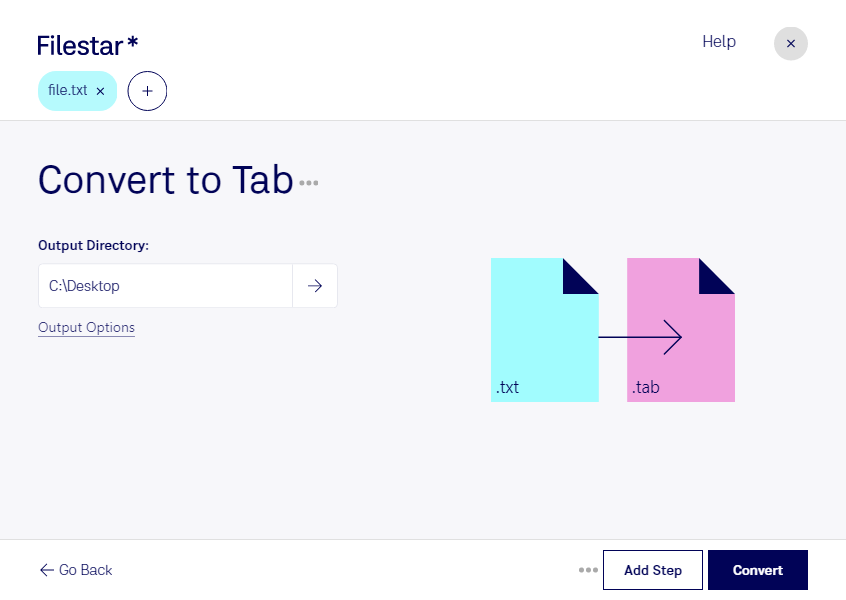Are you tired of manually converting your text files to tab-separated values? Filestar's software offers a simple and efficient solution to convert TXT to TAB with just a few clicks. Our software allows for bulk conversion, saving you time and effort.
Whether you're working on Windows or OSX, our software is compatible with both operating systems. This means that you can convert your files regardless of the device you're using. Plus, since our software is not cloud-based, you can process your files locally on your computer, which is a more secure option compared to online conversion tools.
But why would you need to convert TXT to TAB in the first place? Well, if you're working with large amounts of data, tab-separated values are an efficient way to organize and store your information. Professionals in finance, marketing, and other industries often use tab-separated values to manage their data. With Filestar's software, you can easily convert your text files to tab-separated values and streamline your workflow.
In addition to converting TXT to TAB, our software offers a range of other conversion and processing options. You can convert PDFs to Word documents, resize images, and even merge multiple files into one. With Filestar, you have all the tools you need to manage your files efficiently and effectively.
So why wait? Try Filestar's software today and convert your TXT files to tab-separated values in no time. Contact us to learn more about our software and how it can benefit your business.