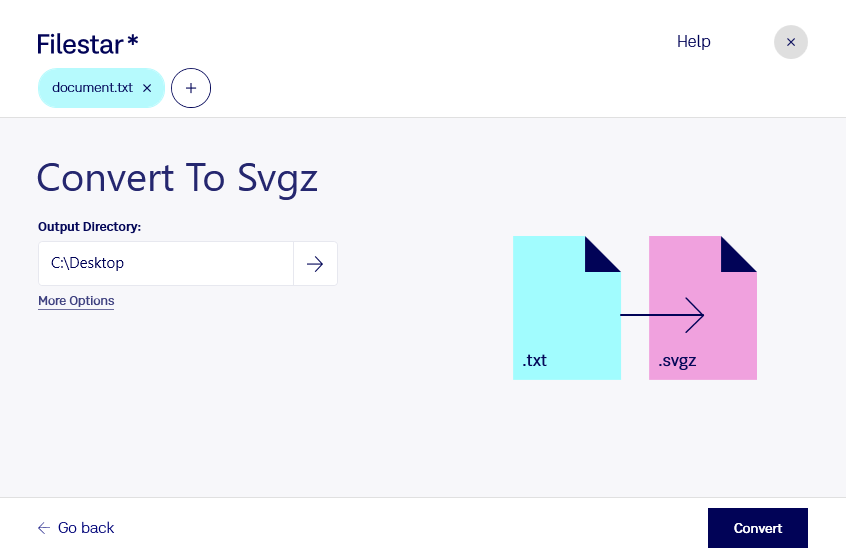Are you looking for a way to convert your text files to compressed vector images? Look no further than Filestar. Our software allows you to convert TXT to SVGZ files quickly and easily, without the need for an internet connection.
One of the most significant benefits of using Filestar is that you can perform bulk/batch conversions of your files. This feature is especially useful for professionals who need to convert large numbers of files at once. For example, graphic designers who work with text-heavy designs may need to convert TXT files to SVGZ files to ensure that their designs are scalable and high-quality.
Another benefit of using Filestar is that our software runs on both Windows and OSX. This means that you can convert your files locally, without the need for an internet connection. This feature is especially important for professionals who work with sensitive or confidential information. By keeping your files on your computer, you can ensure that they are secure and protected from potential cyber threats.
In conclusion, if you are looking for a fast, easy, and secure way to convert your TXT files to SVGZ files, look no further than Filestar. Our software is perfect for professionals in various industries, including graphic design, marketing, and advertising. With Filestar, you can convert your files locally and safely, without the need for an internet connection. Get in touch with us today to learn more about how we can help you streamline your file conversion process.