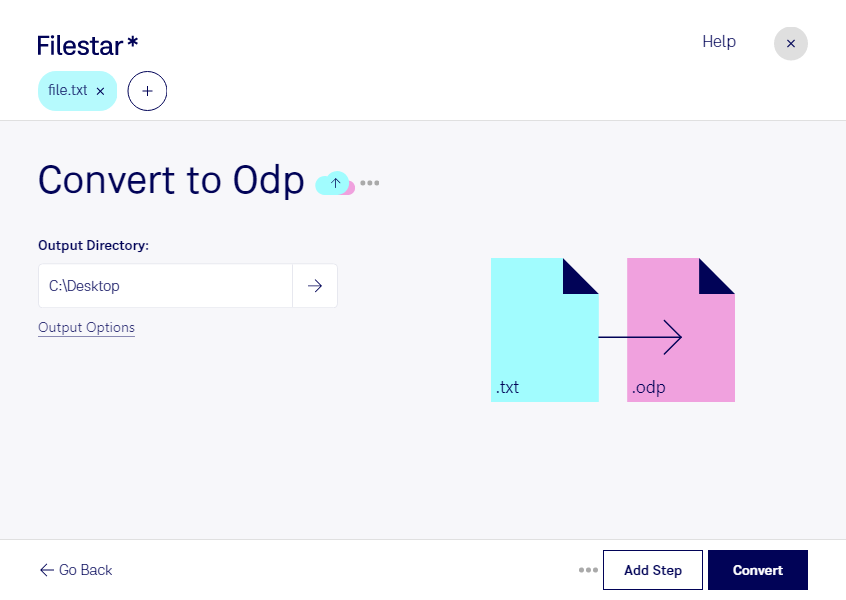Are you a professional who needs to create presentations quickly and efficiently? Filestar's local file conversion software allows you to convert TXT files to ODP presentations in bulk, saving you time and effort. With Filestar, you can process multiple files at once, making it the perfect tool for busy professionals who need to get work done fast.
Filestar runs on both Windows and OSX, so you can use it no matter what operating system you prefer. This makes it an ideal solution for teams with different computer setups, as everyone can use the same software to convert their files.
Converting TXT files to ODP presentations can be useful in a variety of industries and professions. For example, if you're a teacher, you might want to convert a lesson plan or a set of notes into a presentation for your students. Or, if you're a marketer, you might need to create a presentation for a client or a team meeting. Whatever your profession, Filestar's bulk conversion capabilities make it easy to create presentations quickly and efficiently.
One of the benefits of using Filestar to convert your files is that all processing is done locally on your computer. This means that your data is never uploaded to the cloud, keeping it safe and secure. Plus, you don't need an internet connection to use Filestar, so you can convert your files even if you're working offline.
In conclusion, if you need to convert TXT files to ODP presentations quickly and safely, Filestar's local file conversion software is the perfect solution. Try it out today and see how easy it is to create professional presentations in bulk. Don't hesitate to get in touch if you have any questions or need help getting started.