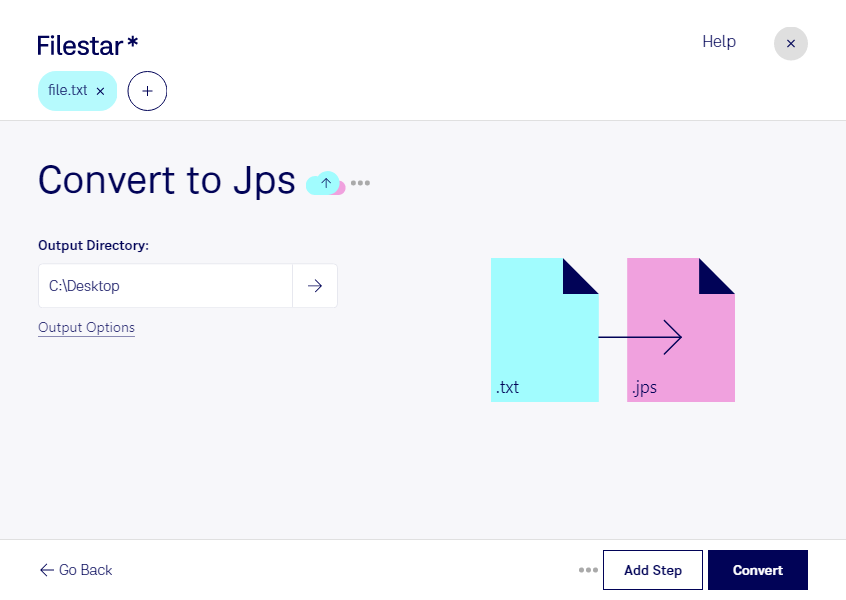Are you a professional in need of a quick and secure way to convert your text files to stereo JPEG images? Look no further than Filestar's TXT to JPS conversion feature. With our software, you can easily convert your text files to high-quality JPS images right on your computer.
One of the advantages of using Filestar is the ability to perform bulk operations. Whether you have a few files or hundreds, our software can handle them all with ease. This feature is especially useful for professionals who need to process large amounts of data quickly and efficiently.
Filestar runs on both Windows and OSX, making it accessible to a wide range of users. Our software is designed to be user-friendly, so you don't need to be a tech expert to use it. Simply select your files, choose the conversion option, and let Filestar do the rest.
But why convert and process your files locally on your computer instead of in the cloud? For starters, local processing is more secure. Your files are not uploaded to the internet, which means they are less likely to be intercepted or hacked. Plus, you don't need to worry about internet connection or speed issues when processing large files.
Professionals in various industries can benefit from Filestar's TXT to JPS conversion feature. For example, architects and designers can convert their text-based floor plans and schematics into 3D images. Medical professionals can convert text-based patient data into visual representations for easier analysis. And marketers can convert text-based reports into eye-catching infographics.
Don't waste any more time manually converting your text files to JPS images. Try Filestar's bulk conversion feature today and see how easy and efficient file processing can be. Contact us to learn more or download our software now.