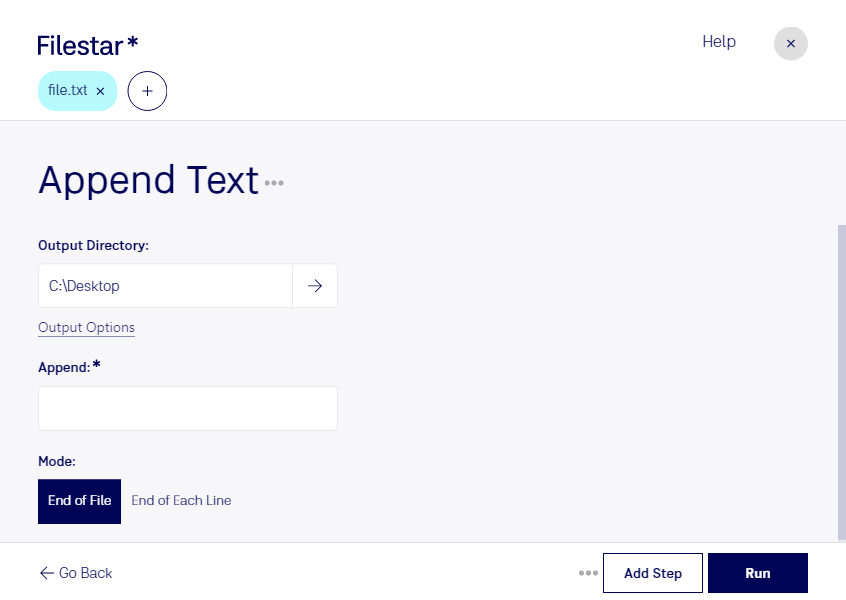Are you tired of manually adding text to your documents one by one? Look no further than Filestar's Append Text TXT feature. With our software, you can easily add text to multiple documents at once, saving you time and effort.
One of the best things about Filestar is that it allows for bulk/batch operations, so you can append text to as many documents as you need to without having to do it one by one. This feature is particularly useful for professionals such as writers, editors, and publishers who need to add text to multiple documents at once.
Filestar runs locally on both Windows and OSX, so you can rest assured that your documents are safe and secure. Unlike online converters, which can put your sensitive information at risk, Filestar processes your files locally on your computer.
Whether you need to add a footer to a batch of legal documents or insert a header into a group of reports, Filestar's Append Text TXT feature has got you covered. With just a few clicks, you can add the text you need to your documents quickly and easily.
In conclusion, if you're looking for a safe and efficient way to add text to your documents in bulk, Filestar's Append Text TXT feature is the perfect solution. Try it out today and see how much time and effort you can save!