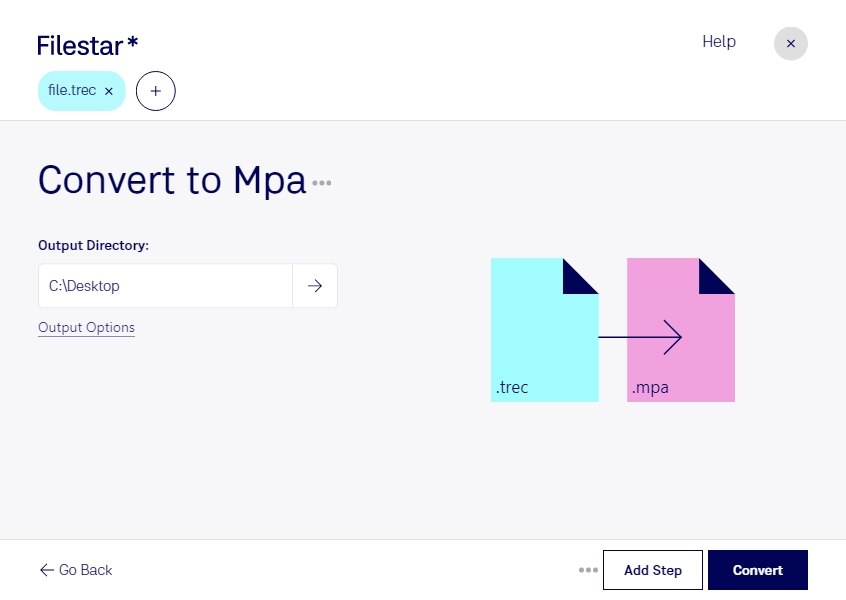What is the difference between .trec and .mpa?
- Extension
- .trec
- .mpa
- Format
- Binary
- Binary
- Category
- Video
- Audio
- Developer
- TechSmith
- MPEG
- Description
- A TREC file contains a screen recording captured by TechSmith Camtasia, a screen recording and video editing program. It stores audio and video from a user's screen recording session and includes metadata, such as cursor effects and transitions. TREC files are typically used for storing content for tutorials and demonstrations.
- The MPA file format, standing for MPEG-2 Audio File, is designed to store audio data compressed using the MPEG-2 Audio coding standard. This format is a successor to the MPEG-1 standard, offering enhancements like improved audio quality and support for multiple audio channels, thus enabling surround sound experiences. MPA files are commonly used for both music and video soundtracks due to their efficient compression, which preserves sound quality while reducing file size significantly.
- MIME Type
- application/trec
- audio/mpeg
- Sample
- sample.mpa
- Wikipedia
- .mpa on Wikipedia