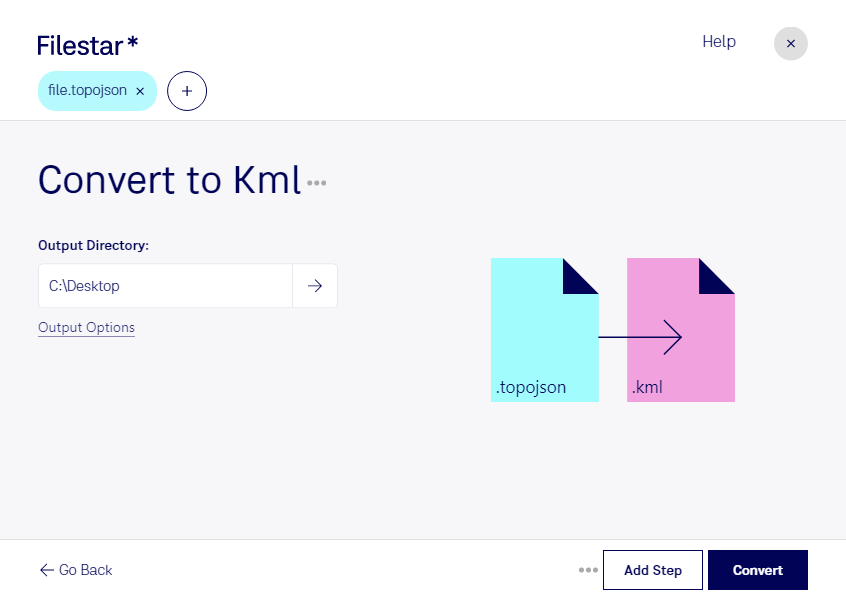What is the difference between .topojson and .kml?
- Extension
- .topojson
- .kml
- Format
- Text
- Category
- GIS
- GIS
- Developer
- Mike Bostock
- Description
- TopoJSON is a file format for encoding geographic data structures, based on the GeoJSON format. It encodes geometries more efficiently and supports topology, which enables more accurate representations of geographic objects. TopoJSON eliminates redundancy and simplifies data, making it smaller and easier to work with.
- A KML (Keyhole Markup Language File) is a plaintext file format used to display geographic data in an Earth browser such as Google Earth, Google Maps, and MapQuest. KML files specify various geographic information, including points, lines, images, polygons, and models, along with attributes like descriptions, place marks, and camera angles. This format, which is based on XML (eXtensible Markup Language), allows users to not only visualize but also navigate through locations and structures.
- MIME Type
- application/vnd.geo+json
- application/vnd.google-earth.kml+xml
- Wikipedia
- .topojson on Wikipedia
- .kml on Wikipedia