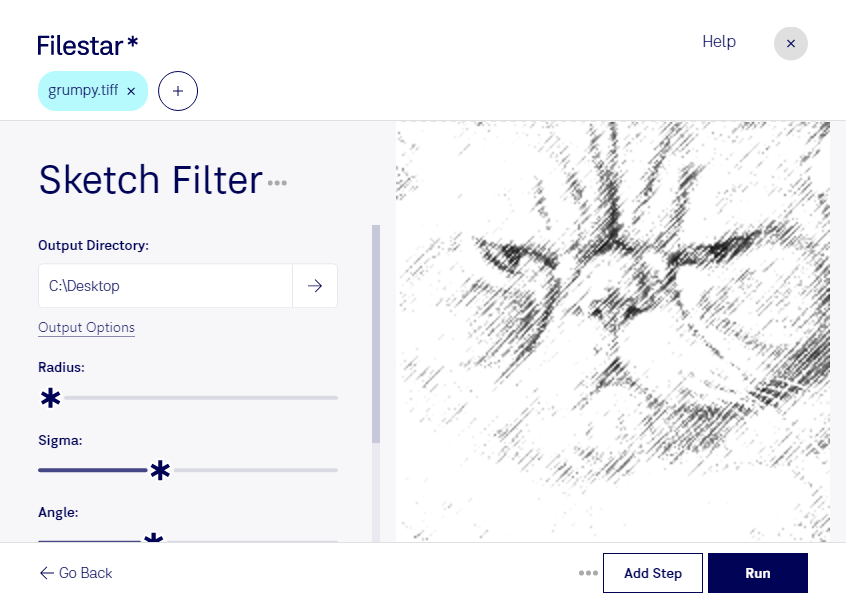Sketch TIFF Filter: Convert and Process TIFF Files Locally
Sketch TIFF Filter is a powerful tool for professionals who need to convert and process TIFF files locally. With Filestar's Sketch TIFF Filter, you can easily convert TIFF files to other formats, such as JPEG, PNG, and PDF. This makes it a great tool for graphic designers, photographers, and other professionals who need to work with raster image files.
One of the key benefits of using Sketch TIFF Filter is that it allows for bulk or batch conversion and operations. This means that you can convert multiple TIFF files at once, saving you time and effort. The software is available for both Windows and OSX, so you can use it no matter what operating system you prefer.
Sketch TIFF Filter is perfect for professionals who need to work with TIFF files on a regular basis. For example, graphic designers often use TIFF files as the primary format for high-quality images. By converting TIFF files to other formats, such as JPEG or PNG, designers can easily share their work with others or upload it to the web. Photographers can also benefit from Sketch TIFF Filter, as they often work with TIFF files when editing and retouching photos.
One of the advantages of using Sketch TIFF Filter is that you can convert and process files locally on your computer. This is much safer than using an online converter, as you don't have to worry about your files being stored in the cloud. With Sketch TIFF Filter, you can convert and process files without having to upload them to a third-party website. This gives you greater control over your files and ensures that they remain secure.
In conclusion, Sketch TIFF Filter is a powerful tool for anyone who needs to convert and process TIFF files. With its bulk conversion capabilities, local processing, and support for multiple file formats, Sketch TIFF Filter is an essential tool for professionals in a variety of industries. Try it out today and see how it can help you streamline your workflow and save time.