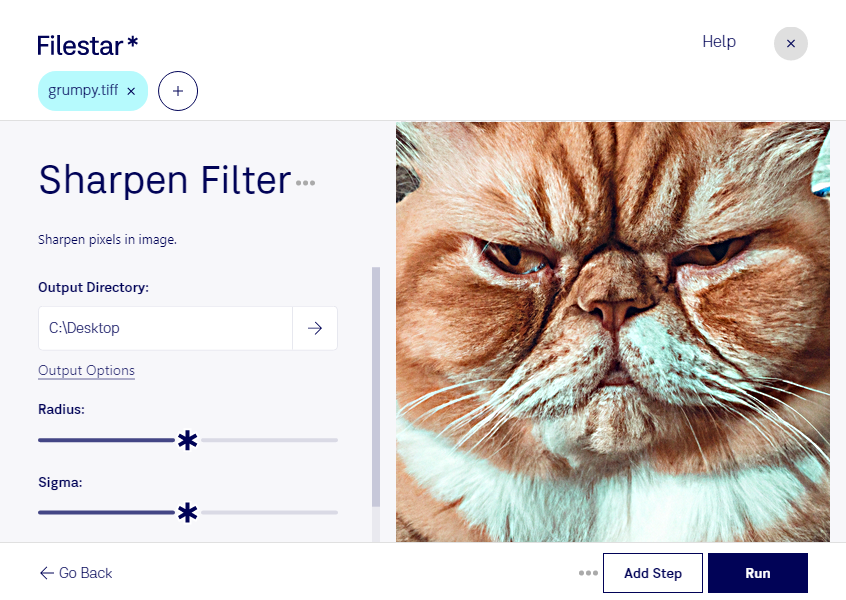Are you a professional photographer, graphic designer, or architect? Do you work with TIFF images on a regular basis? If so, you know how important it is to have sharp and clear images. With Filestar's sharpen TIFF filter, you can easily enhance the quality of your images with just a few clicks.
Filestar's software allows for bulk or batch conversion and operations, which is perfect for professionals who need to process large amounts of images quickly and efficiently. Whether you need to sharpen one image or hundreds, Filestar has you covered.
One of the benefits of using Filestar is that the software runs locally on your computer, meaning that you don't have to worry about uploading your files to the cloud. This is important for professionals who work with sensitive or confidential information and want to ensure the safety and security of their files.
Filestar runs on both Windows and OSX, so no matter what operating system you use, you can take advantage of the sharpen TIFF filter and other features. Plus, with Filestar's user-friendly interface, you don't need to be a tech expert to use the software.
In summary, if you're looking for an easy and efficient way to sharpen your TIFF images, Filestar's sharpen TIFF filter is the solution you've been looking for. Try it out today and see the difference it can make for your professional work.