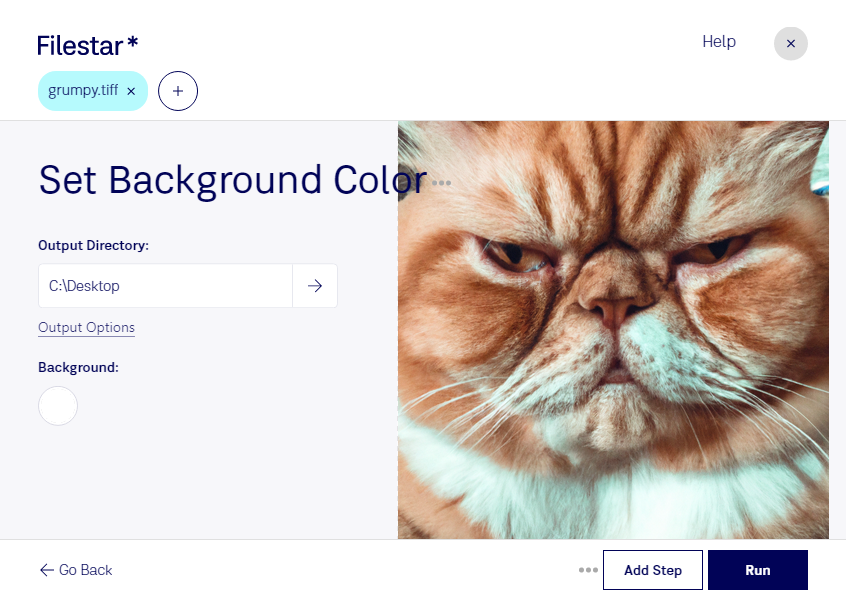Are you looking for a way to set the background color of your tiff files? Look no further than Filestar! Our software allows you to easily edit and convert your files in bulk, without the need for an internet connection.
One of the benefits of using Filestar is that you can perform all of your conversions and operations locally on your computer. This means that your files are more secure and you don't have to worry about any privacy concerns. Plus, you can work with large files without worrying about slow internet speeds.
Professionals in various industries can benefit from the ability to set the background color of their tiff files. For example, graphic designers and photographers often need to adjust the color of their images to achieve a specific look or feel. Architects and engineers may need to add color to their schematics or blueprints to make them more visually appealing. With Filestar, you can easily make these changes and more.
Our software runs on both Windows and OSX, so no matter what type of computer you have, you can take advantage of its powerful features. Plus, with the ability to perform batch conversions and operations, you can save time and streamline your workflow.
In conclusion, if you need to set the background color of your tiff files, Filestar is the perfect tool for the job. With its easy-to-use interface, bulk conversion capabilities, and local processing, you can make your files look exactly how you want them to. Try it out today and see the difference for yourself!