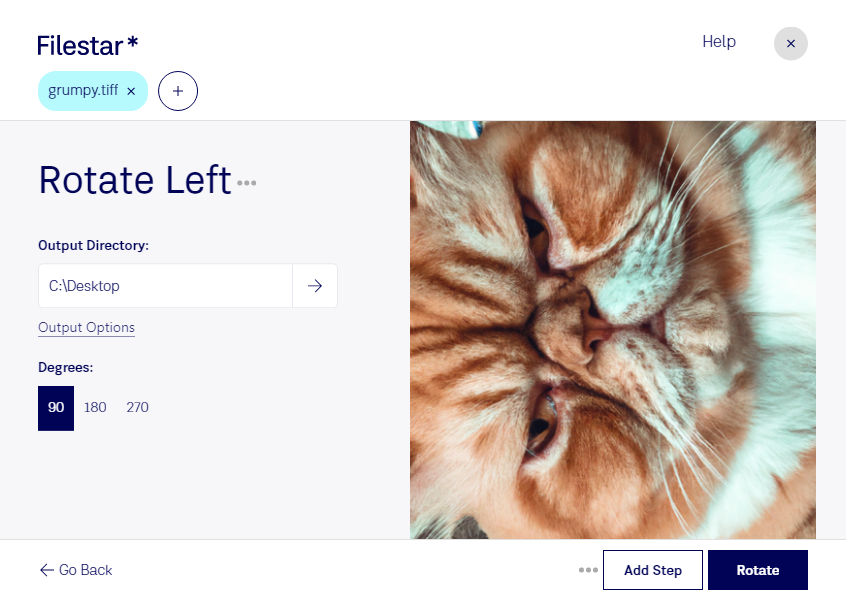Rotate TIFF Left
Filestar's powerful file conversion and processing software allows you to rotate TIFF files left with just a few clicks. This feature is especially useful for professionals who work with raster image files, such as photographers, graphic designers, and architects.
Our software is designed to handle bulk/batch operations, so you can rotate multiple TIFF files at once, saving you valuable time and effort. Whether you need to rotate a handful of files or hundreds, Filestar has you covered.
Filestar runs on both Windows and OSX, so no matter what platform you use, you can take advantage of our powerful TIFF rotation feature. Our software is easy to use and intuitive, so you can get started right away.
One of the biggest advantages of using Filestar to rotate TIFF files left is that all the processing is done locally on your computer. This means that you don't have to worry about uploading your sensitive files to the cloud, where they could be vulnerable to security breaches or data theft. With Filestar, you can rest assured that your files are safe and secure.
So if you're a professional who works with raster image files and needs to rotate TIFF files left, look no further than Filestar. Our software is reliable, easy to use, and available for both Windows and OSX. Try it out today and see for yourself how easy it is to rotate TIFF files left with Filestar.