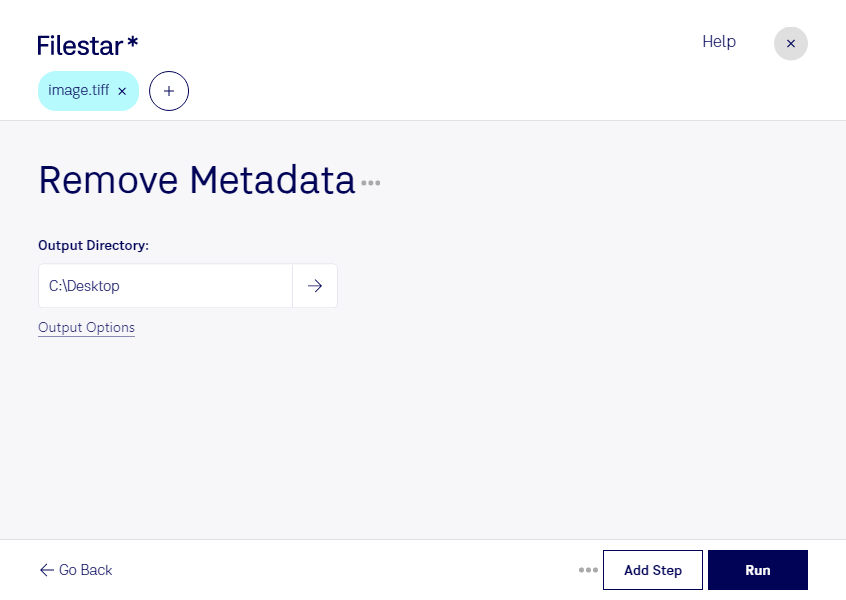Are you a professional photographer, graphic designer, or simply someone who works with TIFF files on a regular basis? Then you know how important it is to keep your files organized and secure. One way to do this is by removing unwanted metadata from your TIFF files. With Filestar's batch conversion software, you can easily remove TIFF metadata in just a few clicks.
Filestar is a powerful tool that allows you to perform bulk/batch operations on your files. This means you can remove metadata from multiple TIFF files at once, saving you time and effort. And because Filestar runs on both Windows and OSX, you can use it no matter what operating system you prefer.
But why is removing TIFF metadata important? Well, metadata can contain sensitive information such as location data, camera settings, and even your name. By removing this information, you can protect your privacy and keep your files safe from prying eyes.
Professionals in various fields can benefit from removing TIFF metadata. For example, photographers may want to remove metadata from their images before sharing them online to protect their copyright. Graphic designers may need to remove metadata to ensure their clients' privacy. And anyone who works with sensitive information can benefit from removing metadata to keep their files secure.
One of the advantages of using Filestar is that all processing is done locally on your computer. This means you don't have to worry about your files being processed in the cloud, where they could be vulnerable to security breaches. By processing your files locally, you can rest assured that your data is safe and secure.
In conclusion, if you're looking for a fast and easy way to remove TIFF metadata, look no further than Filestar. With its batch conversion capabilities and local processing, you can keep your files organized, secure, and free from unwanted metadata. Get in touch with us today to learn more about our software and how it can benefit you.