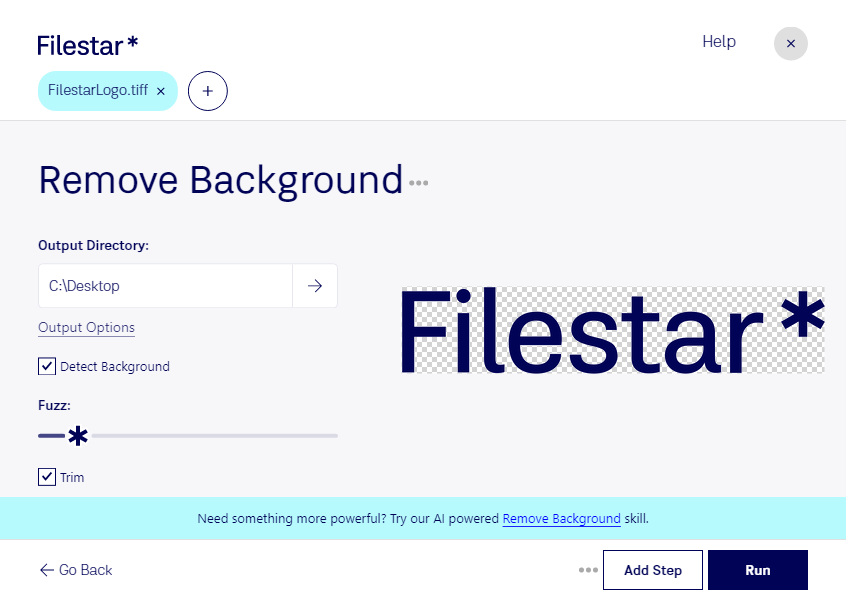Are you tired of struggling with removing the background from your TIFF images? Filestar's batch conversion software offers a simple and safe solution for removing TIFF backgrounds. Whether you're a graphic designer, photographer, or work in any other profession that requires image editing, our software can help you save time and effort.
With Filestar, you can process multiple TIFF files at once, making bulk operations a breeze. Our software runs on both Windows and OSX, so you can use it no matter what operating system you prefer. Plus, since our software is not cloud-based, you can convert and process your files locally on your computer, ensuring the safety and privacy of your data.
Professionals in a variety of fields can benefit from removing TIFF backgrounds. Photographers can use our software to remove distracting backgrounds from their images, leaving only the subject in focus. Graphic designers can use it to create transparent logos and images for use in a variety of projects. And professionals in the medical and scientific fields can use it to remove backgrounds from images of cells and other microscopic subjects.
Don't waste any more time struggling with removing TIFF backgrounds. Try Filestar's batch conversion software today and experience the ease and safety of local processing. Get in touch with us to learn more or try our software for yourself.