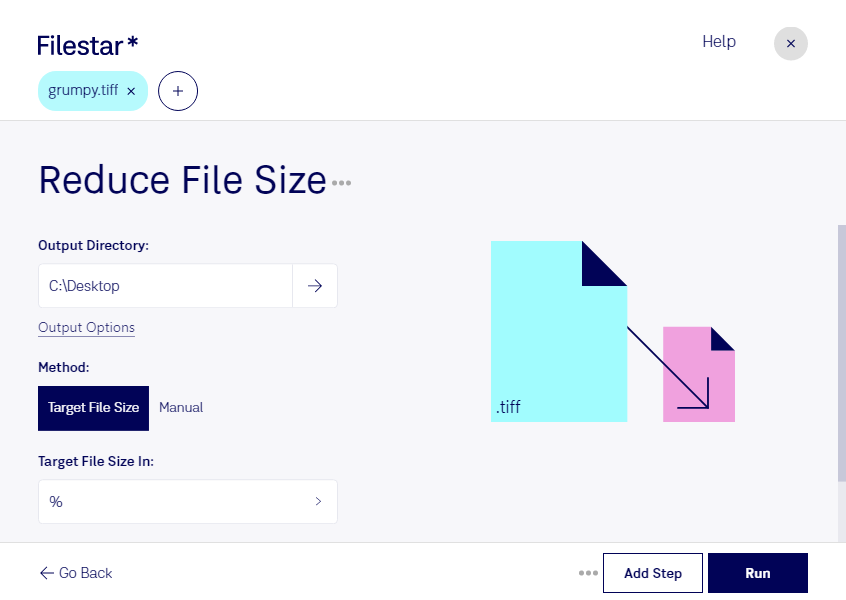Are you tired of dealing with large TIFF files that take up too much space on your computer? Filestar has the solution for you! Our software allows for bulk conversion and operations, making it easy to reduce the size of your TIFF files.
Whether you're a photographer, graphic designer, or architect, reducing TIFF file size can be incredibly useful. For example, photographers often need to send large image files to clients, but slow internet speeds can make this difficult. By reducing the file size, you can make the transfer process much smoother. Architects and engineers also often deal with large TIFF files, which can slow down their computers. With Filestar, you can quickly and easily reduce the size of these files, freeing up space on your device and improving performance.
One of the best things about Filestar is that it runs on both Windows and OSX. This means that no matter what operating system you use, you can take advantage of our powerful TIFF file size reduction tools. Plus, because our software is installed locally on your computer, you don't have to worry about uploading your files to the cloud. This is especially important for professionals who deal with sensitive data. By processing your files locally, you can ensure that they remain secure.
In conclusion, if you're looking for a reliable and easy-to-use solution for reducing TIFF file size, look no further than Filestar. Our bulk conversion software is perfect for professionals who need to work with large image files on a regular basis. Try it out today and see the difference it can make!