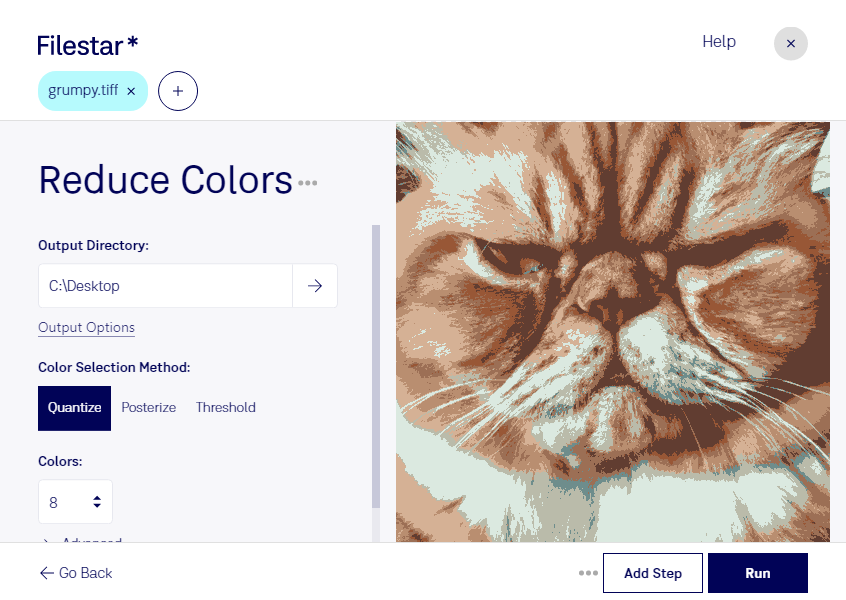Are you tired of large TIFF files taking up too much space on your computer? Do you need to reduce the number of colors in your TIFF images for professional use? Look no further than Filestar's batch conversion software. Our software allows for efficient bulk operations, including reducing TIFF colors, all on your local computer.
Filestar runs on both Windows and OSX, making it accessible to professionals in a variety of industries. Graphic designers, printers, and photographers can all benefit from reducing TIFF colors with Filestar. By reducing the number of colors in an image, you can create a smaller file size without sacrificing quality. This is especially useful when working with large amounts of images or when uploading images to a website.
Not only is Filestar's software efficient, but it is also safe. By converting and processing locally on your computer, you can ensure the security of your files and sensitive information. Unlike cloud-based solutions, you don't have to worry about your data being compromised or stolen.
In conclusion, if you need to reduce TIFF colors for professional use, Filestar's batch conversion software is the solution for you. With efficient bulk operations, compatibility with both Windows and OSX, and safe local processing, you can trust our software to get the job done. Don't hesitate to reach out and try Filestar today.