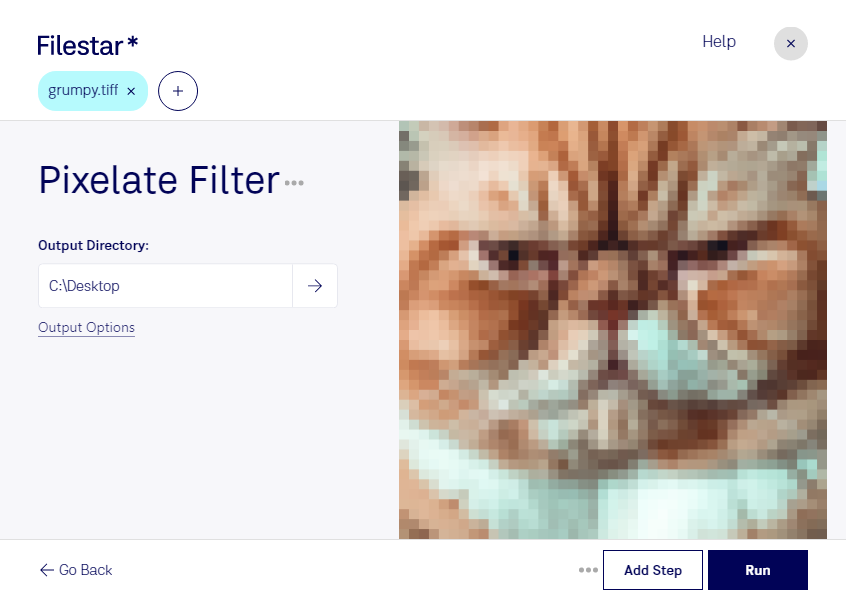Are you looking for a way to pixelate your TIFF files? Look no further than Filestar's pixelate TIFF filter. With this powerful tool, you can easily pixelate your TIFF images in bulk, saving you time and effort.
Filestar's software allows for bulk conversion and operations, meaning you can process multiple files at once. This is especially useful for professionals who work with large amounts of TIFF files, such as graphic designers, photographers, and architects. Imagine being able to pixelate hundreds of files with just a few clicks!
One of the benefits of using Filestar is that it runs on both Windows and OSX. This means that no matter what operating system you use, you can take advantage of the powerful pixelate TIFF filter. You don't have to worry about compatibility issues or switching between different programs.
Another benefit of using Filestar's pixelate TIFF filter is that you can convert and process your files locally on your computer. This means that you don't have to upload your sensitive data to the cloud, where it could be at risk of being hacked or stolen. By keeping your data local, you can ensure that it is safe and secure.
In conclusion, if you're looking for a way to pixelate your TIFF files, Filestar's pixelate TIFF filter is the perfect tool for you. With its bulk conversion and local processing capabilities, it's the ideal choice for professionals who work with large amounts of TIFF files. Try it out today and see how it can help streamline your workflow!