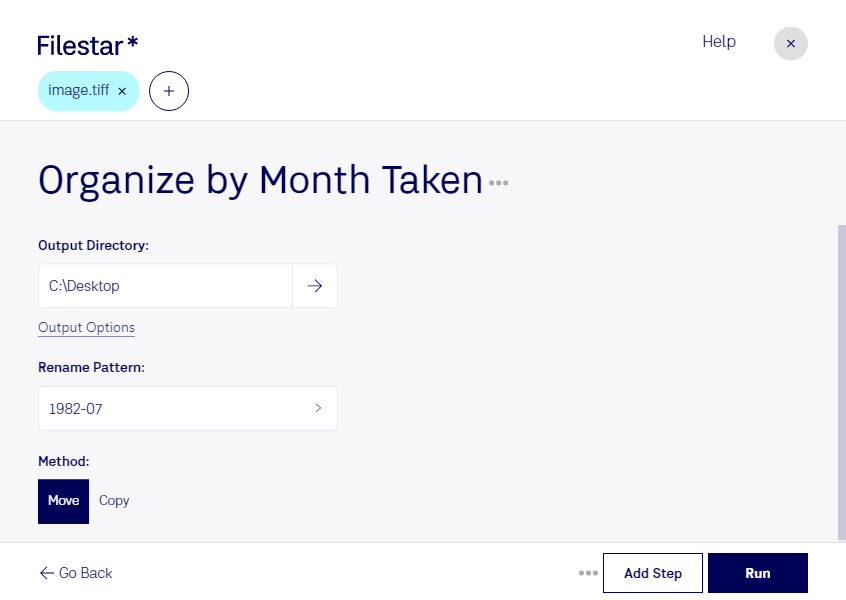Are you tired of scrolling through endless folders to find the TIFF files you need? With Filestar's "Organize TIFF by Month Taken" feature, you can easily sort your images by the month they were taken.
Not only does Filestar allow for bulk/batch conversion/operations, but it also runs on both Windows and OSX. This means that no matter what operating system you use, you can take advantage of this feature.
Professionals in fields such as photography, graphic design, and architecture can benefit greatly from this feature. For example, a photographer may need to quickly find all the TIFF files taken in a specific month for a client's project. With Filestar, this can be done in just a few clicks.
But why convert/process locally on your computer instead of in the cloud? The answer is simple: safety. By processing your files locally, you can be sure that your sensitive data is not being uploaded to the internet where it could be vulnerable to cyber attacks.
In conclusion, if you're looking for an easy and efficient way to organize your TIFF files by month taken, Filestar has got you covered. Try it out today and see how much time you can save!