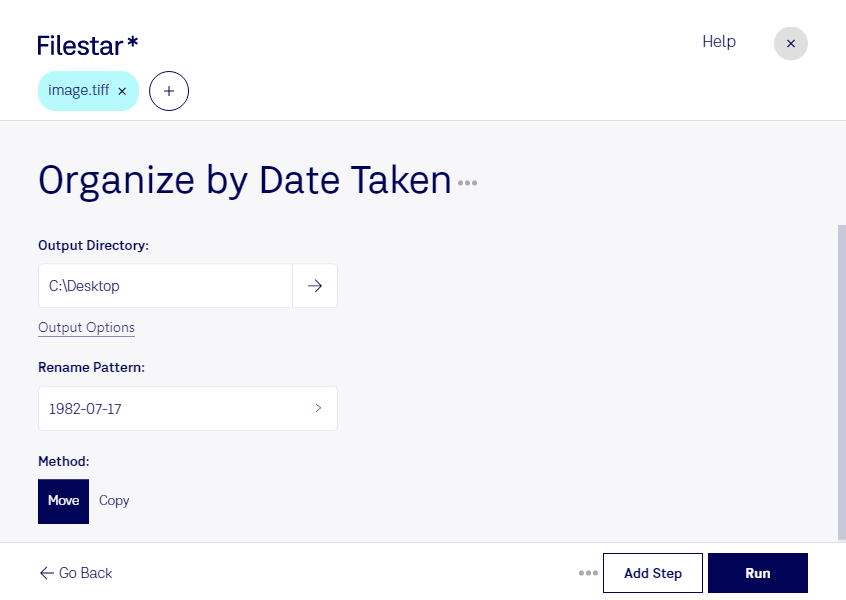Are you tired of sifting through countless TIFF files to find the one you need? With Filestar's file conversion software, you can easily organize your TIFF files by date taken. This feature is especially useful for professionals such as photographers, graphic designers, and architects who need to keep track of large amounts of image files.
Filestar's bulk conversion tool allows you to organize your TIFF files quickly and efficiently. No more manual sorting or renaming of files! With just a few clicks, you can convert and organize your entire collection of TIFF files by date taken.
One of the benefits of using Filestar is that all conversions and operations are done locally on your computer. This means that your files are kept safe and secure, and you don't have to worry about any potential security risks associated with cloud-based solutions.
Filestar runs on both Windows and OSX, so no matter what operating system you use, you can take advantage of this powerful file conversion software. Whether you're a professional photographer looking to organize your image library or a graphic designer who needs to keep track of design files, Filestar has you covered.
In conclusion, if you're looking for a fast and easy way to organize your TIFF files by date taken, look no further than Filestar. With its batch conversion tool and local processing capabilities, you can quickly and easily get your files in order and keep them safe and secure. Try it out today and see the difference for yourself!