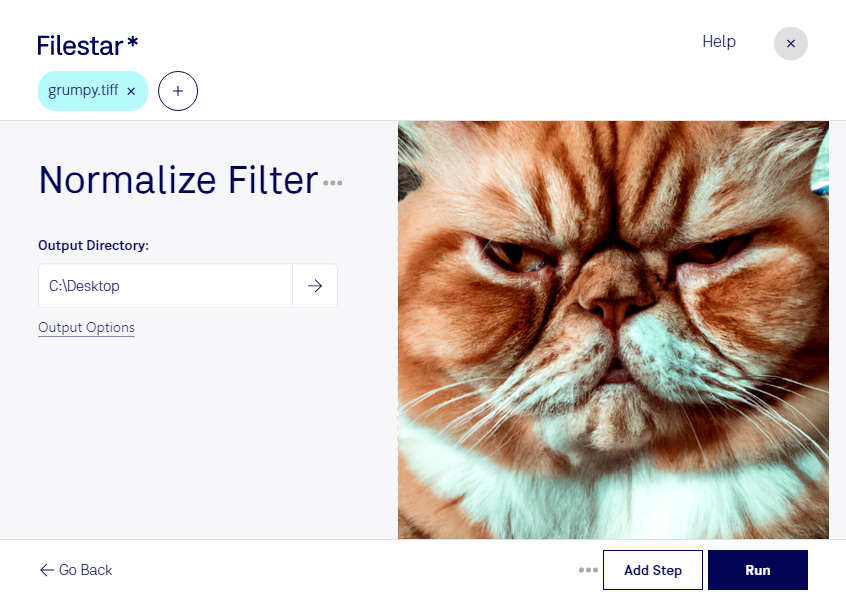Are you tired of manually adjusting the brightness and contrast of your TIFF files? Look no further than Filestar's Normalize TIFF Filter. With this powerful tool, you can easily convert and process your TIFF files in bulk, saving you time and effort.
Whether you're a graphic designer, photographer, or printer, the Normalize TIFF Filter can help you achieve the perfect image. It allows you to adjust the brightness and contrast of your TIFF files, ensuring that they are consistent and professional-looking. Plus, with Filestar's batch operations feature, you can process multiple files at once, further streamlining your workflow.
One of the best things about Filestar is that it runs locally on your computer, both on Windows and OSX. This means that you don't have to worry about slow internet connections or the security of your files. By processing your files locally, you have complete control over the conversion and processing process.
For professionals in the graphic design, photography, and printing industries, the Normalize TIFF Filter is a must-have tool. It ensures that your images are consistent and professional-looking, saving you time and effort. Plus, with Filestar's batch operations feature, you can process multiple files at once, further streamlining your workflow.
In conclusion, if you're looking for a powerful tool to help you convert and process your TIFF files, look no further than Filestar's Normalize TIFF Filter. With its easy-to-use interface and powerful features, it's the perfect tool for professionals in the graphic design, photography, and printing industries.