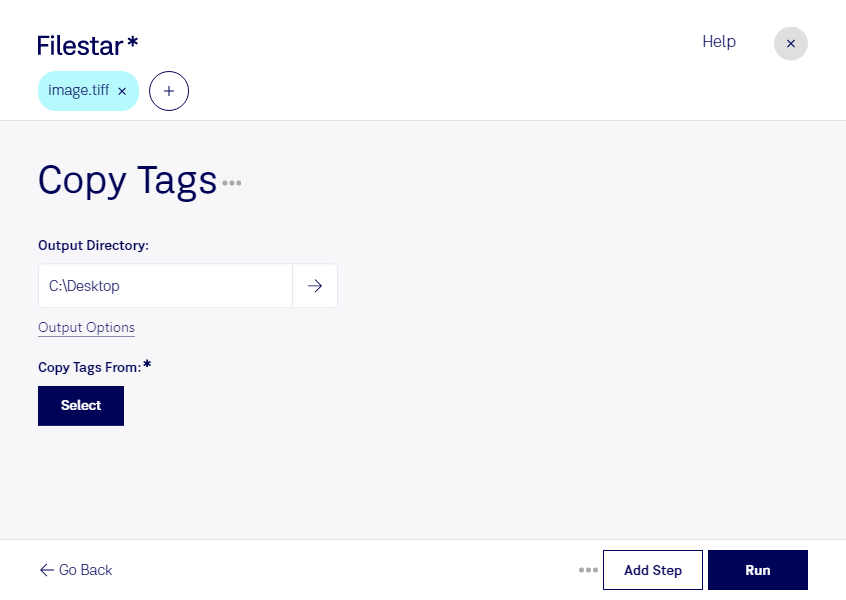Copy TIFF Tags - Bulk Convert and Process Raster Image Files
Filestar's copy TIFF tags feature allows you to easily perform bulk conversions and operations on raster image files. The software runs on both Windows and OSX, making it accessible to a wide range of professionals who need to process large amounts of data locally on their computer.
With the ability to copy TIFF tags, you can transfer important metadata from one image to another quickly and efficiently. This feature is especially useful for photographers, graphic designers, and other professionals who work with large collections of images and need to ensure that important information, such as copyright details, is preserved.
In addition to its copy TIFF tags feature, Filestar also offers a range of other tools for processing and converting files. Whether you need to convert audio or video files, extract text from PDFs, or resize images, Filestar has you covered.
One of the advantages of using Filestar for your file processing needs is that everything is done locally on your computer. This means that your files are never uploaded to the cloud, which can be a security risk. With Filestar, you can be confident that your data is safe and secure.
So if you're looking for a powerful and versatile tool for processing and converting raster image files, look no further than Filestar's copy TIFF tags feature. Try it out today and see how it can streamline your workflow and save you time and effort.