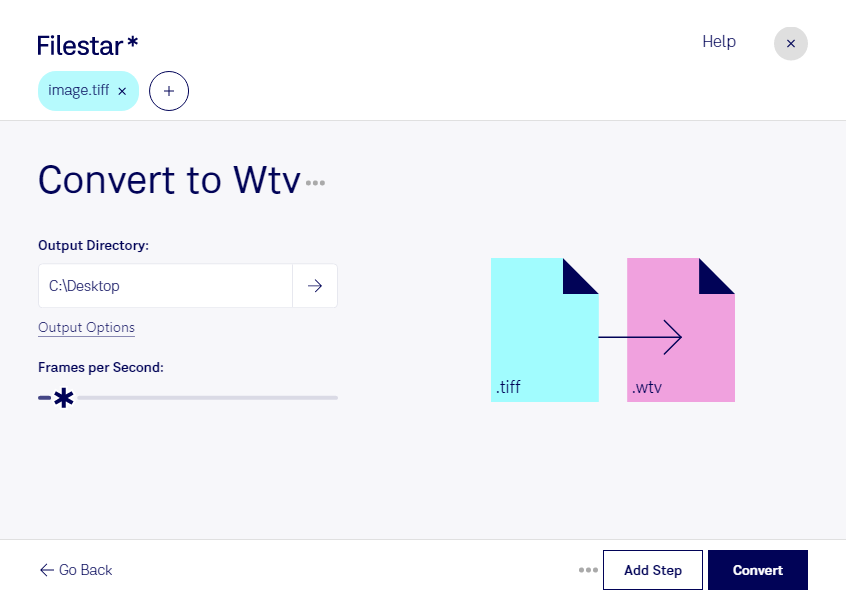Are you looking to convert TIFF images to WTV video files? Filestar offers a reliable and efficient solution for bulk conversion operations. Our software runs locally on both Windows and OSX, ensuring that your files are processed safely and securely on your own computer.
Professional photographers and graphic designers may find themselves needing to convert TIFF files to WTV for video editing purposes. With Filestar, this process can be done quickly and easily, without the need for an internet connection. Our software also allows for bulk conversion, saving you time and effort.
One of the advantages of using Filestar for your TIFF to WTV conversions is that all processing is done locally on your computer. This means that your files are not uploaded to a cloud-based server, where they could potentially be accessed by unauthorized third parties. With Filestar, you can be confident that your files are safe and secure.
In addition to converting TIFF to WTV, Filestar supports a wide range of other file types and offers a variety of processing operations, such as resizing, cropping, and watermarking. Whether you need to convert a single file or process thousands of images, Filestar has you covered.
Try Filestar today and experience the benefits of local, bulk file conversion. Contact us to learn more or download our software now.