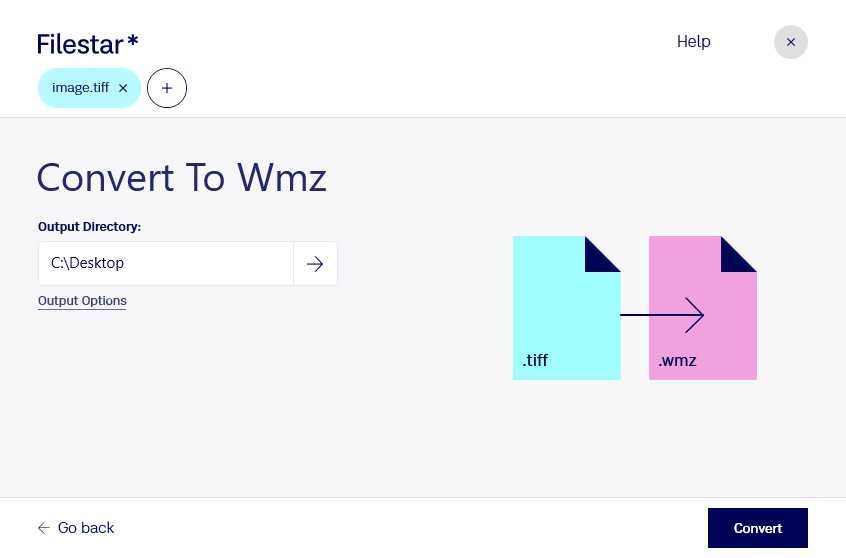Are you a professional in need of converting TIFF files to WMZ? Look no further than Filestar's file conversion and processing software. With our user-friendly interface, you can easily convert TIFF files to WMZ in bulk, saving you time and effort.
Filestar runs on both Windows and OSX, making it a versatile tool for professionals in any industry. For example, graphic designers can use our software to convert TIFF files to WMZ for use as compressed Windows Media Player skins. This allows them to create custom skins for their clients quickly and efficiently.
One of the benefits of using Filestar is that all of the processing and conversion is done locally on your computer, rather than in the cloud. This means that your files are kept safe and secure, and you don't have to worry about any potential security breaches.
In addition to converting TIFF files to WMZ, Filestar offers a wide range of other file conversion and processing tools. Whether you need to convert images, documents, audio files, or videos, we've got you covered. And with our bulk conversion and operation tools, you can process multiple files at once, saving you even more time.
Don't waste any more time manually converting TIFF files to WMZ. Try Filestar's software today and experience the benefits of local file processing. Get in touch with us to learn more or to start your free trial.