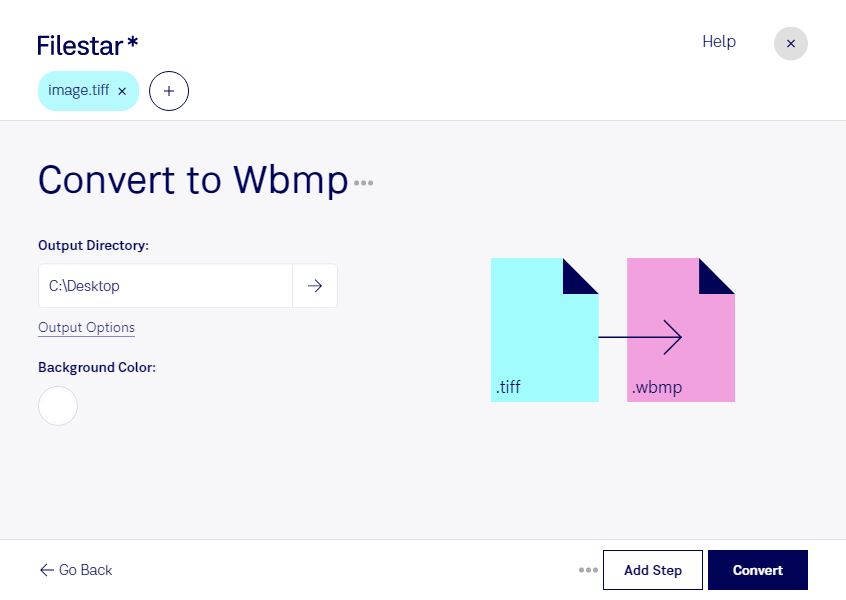Are you looking for a reliable and efficient way to convert your TIFF files to WBMP? Look no further than Filestar! Our software allows for fast and safe batch conversion of raster image files. Whether you're working on a Windows or OSX computer, Filestar can handle all your conversion needs.
But why might you need to convert TIFF to WBMP in the first place? Well, for professionals in fields like graphic design, photography, and printing, the ability to convert between different raster image formats is essential. For example, if you're working on a project that requires images to be displayed on a mobile device, you may need to convert your TIFF files to WBMP to ensure they're optimized for wireless transmission.
With Filestar, you can convert your TIFF files to WBMP quickly and easily, without having to rely on an internet connection. And because all processing is done locally on your computer, you can be sure that your files are safe and secure. No need to worry about sensitive data being stored in the cloud!
So why wait? Try Filestar today and see how easy it is to convert your TIFF files to WBMP. Whether you're working on a small project or a large-scale production, our software is the perfect tool for all your raster image conversion needs.