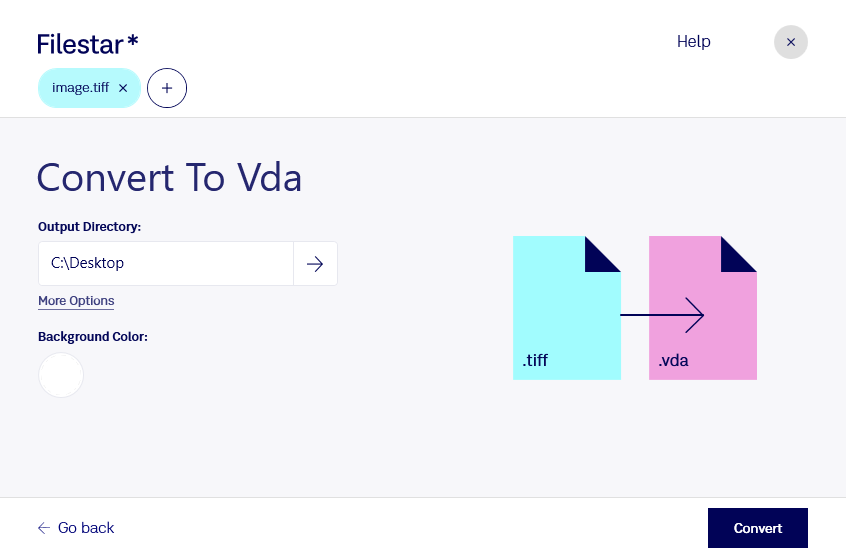Are you a professional who needs to convert large batches of TIFF files to VDA? Look no further than Filestar's desktop software. Our software allows for bulk conversion of raster image files, including TIFF and VDA.
With Filestar, you can process your files locally on your computer, ensuring the highest level of security for your sensitive data. Our software runs on both Windows and OSX, so you can easily convert your files no matter what operating system you use.
But why might you need to convert TIFF to VDA? Well, as a Targa Bitmap Image File, VDA is commonly used in the video and animation industry. If you're a professional in these fields, you may need to convert your TIFF files to VDA in order to work with them in your preferred software.
And with Filestar's bulk conversion capabilities, you can save time and effort by processing multiple files at once. No more wasting time converting files one by one - let Filestar do the work for you.
So if you're looking for a fast and secure way to convert TIFF to VDA, download Filestar today. Our desktop software is the perfect solution for professionals who need to process large batches of files quickly and efficiently.