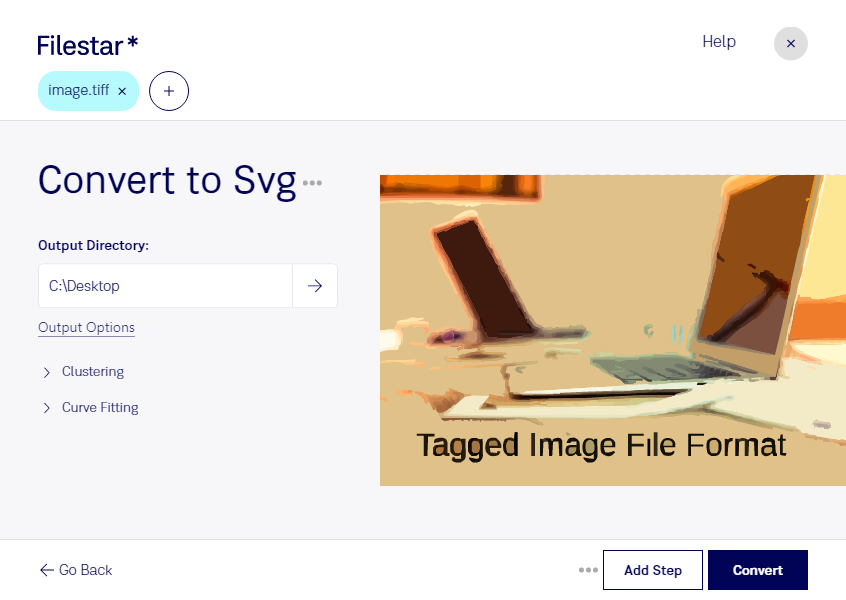Convert TIFF to SVG with ease using Filestar. Our software provides a simple solution for converting raster image files into vector image files. With Filestar, you can convert TIFF files to SVG quickly and efficiently, without the need for an internet connection.
One of the key benefits of using Filestar is the ability to perform bulk or batch conversions, allowing you to save time and streamline your workflow. Whether you need to convert a handful of files or hundreds, our software can handle the job with ease.
Filestar runs on both Windows and OSX, making it accessible to a wide range of professionals. Architects, engineers, and graphic designers are just a few examples of professionals who may find converting TIFF to SVG useful. For example, architects may need to convert floor plans or elevations from raster to vector format for further editing or printing. Engineers may need to convert technical drawings for use in CAD software. Graphic designers may need to convert logos or illustrations for use in web design.
Another advantage of using Filestar is that all conversions and operations are performed locally on your computer, rather than in the cloud. This means that your files are kept safe and secure, and you don't have to worry about privacy concerns or slow internet speeds.
In conclusion, if you need to convert TIFF files to SVG files, Filestar provides a reliable and efficient solution. With bulk conversion capabilities, cross-platform compatibility, and local processing, our software is an ideal choice for professionals in a variety of industries. Get in touch with us today to learn more.