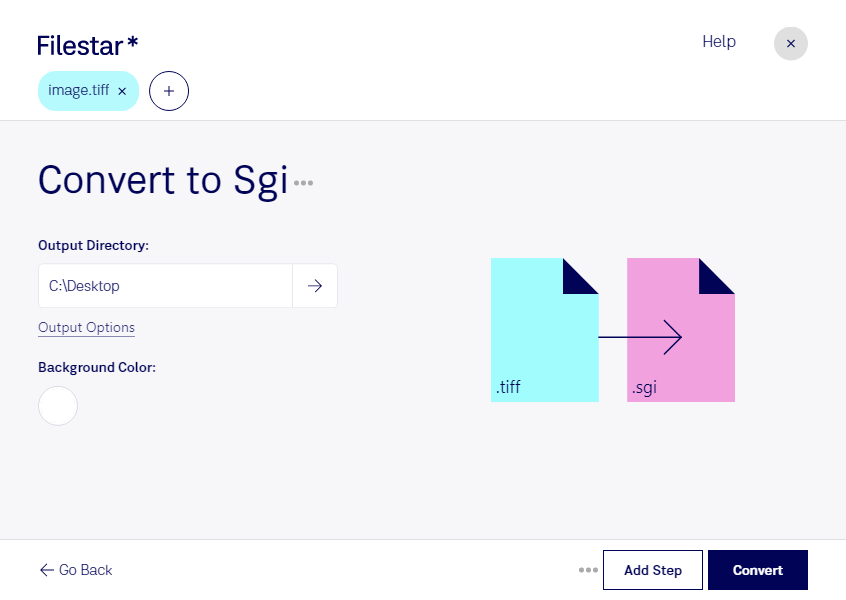Are you looking to convert TIFF files to SGI format? Filestar's file conversion software can help you do just that. With its easy-to-use interface and bulk conversion feature, you can convert multiple TIFF files to SGI format quickly and efficiently.
Filestar is available for both Windows and OSX, making it a versatile tool for professionals in various industries. For example, graphic designers and photographers often work with TIFF files, while SGI format is commonly used in the gaming and animation industries. By converting TIFF files to SGI format, professionals can ensure that their work is compatible with the software and tools they use.
One of the benefits of using Filestar for file conversion is that it allows for local processing on your computer. This means that your files are not uploaded to the cloud, which can be a security concern for sensitive data. By processing files locally, you can have peace of mind knowing that your information is safe.
In addition to converting TIFF files to SGI format, Filestar offers a range of other file conversion and processing features. Its bulk conversion feature allows you to process multiple files at once, saving you time and effort. You can also use Filestar to resize images, compress files, and much more.
Whether you're a professional in the gaming industry or a photographer looking to convert TIFF files to SGI format, Filestar's file conversion software can help. Try it out today and experience the ease and convenience of local file processing.