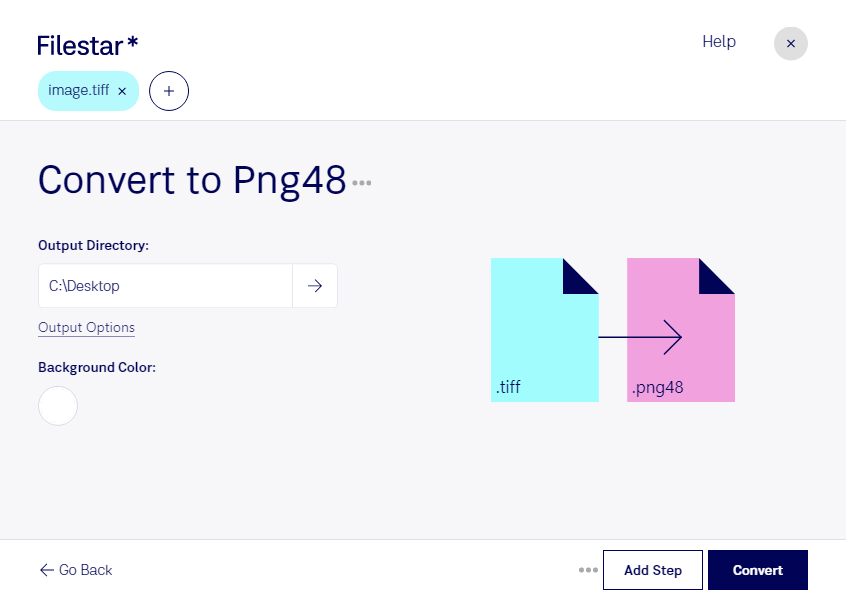Are you a professional in graphic design, photography, or another field that requires image editing? If so, you know the importance of having the right tools to get the job done efficiently and effectively. One such tool is the ability to convert TIFF to PNG48 files, and with Filestar, it's easier than ever before.
Filestar is a powerful file conversion and processing software that runs on both Windows and OSX. With Filestar, you can convert TIFF files to PNG48 in bulk, saving you time and effort. No more converting files one by one – Filestar allows you to process hundreds or even thousands of files at once.
But why convert TIFF to PNG48? PNG48 is a high-quality image format that supports transparency and a wide range of colors. It's perfect for professional use in graphic design, photography, and other fields where image quality is essential.
And with Filestar, you can rest assured that your files are being processed locally on your computer, rather than in the cloud. This means that your files are more secure, and you don't have to worry about internet connection issues.
In addition to bulk conversion, Filestar offers a wide range of other file processing operations, including resizing, cropping, and watermarking. Whether you're a professional photographer, graphic designer, or just someone who needs to convert files on a regular basis, Filestar has you covered.
So why wait? Download Filestar today and start converting TIFF files to PNG48 in bulk, quickly and securely.