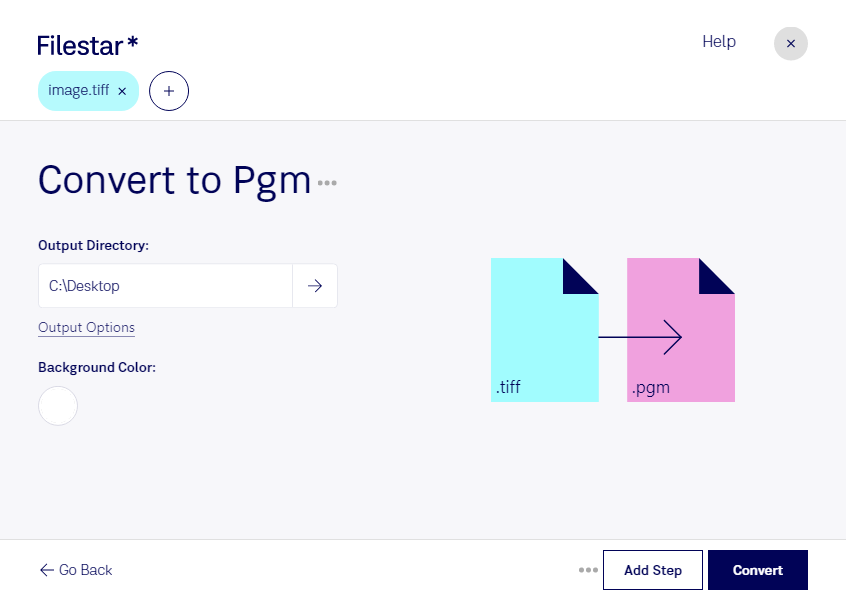Are you a professional working with raster image files? If so, you know the importance of having the right tools to ensure that your work is of the highest quality. One such tool is the ability to convert TIFF files to PGM files. With Filestar's batch processing software, you can easily convert multiple TIFF files to PGM files in one go.
Filestar's software is designed to run on both Windows and OSX, making it accessible to a wide range of professionals. Whether you work in graphic design, photography, or any other field that involves working with raster images, Filestar's software can help you streamline your workflow.
One of the key advantages of using Filestar's software for converting TIFF to PGM is the ability to perform bulk operations. This means that you can convert multiple files at once, saving you valuable time and effort. Plus, with Filestar's intuitive interface, you can easily set up and customize your batch conversions to suit your specific needs.
Another advantage of using Filestar's software for converting TIFF to PGM is the ability to perform all conversions locally on your computer. This means that you don't have to worry about sending your files to a third-party cloud service for processing. Instead, you can rest assured that all of your files are safe and secure on your local machine.
So, if you're looking for a reliable, efficient, and secure way to convert TIFF files to PGM files, look no further than Filestar's batch processing software. Try it out today and see how it can help you take your raster image work to the next level.